Situatie
Solutie
Microsoft has rolled out a few improvements to the Word, Excel, and PowerPoint web apps over the past few months. Those updates aren’t stopping, as updated menus and file controls have now arrived in the Office web apps.
Microsoft has improved the web apps for Word, Excel, and PowerPoint with a revamped File menu, replacing the previous full-screen menu with a smaller dropdown menu. There are options for creating a new file, opening a current file, sharing and exporting the current document, printing, and checking the version history.
The file autosave status is now a simple green icon at the top of the browser tab, and it’s also at the top of the File menu when opened. You can also now rename a file just by clicking its name at the top-left corner of the web app.
Microsoft said in a blog post, “The File menu is at the center of your productivity in Word, Excel and PowerPoint for the web. It allows you to create, open, save, share, and manage your documents. We’ve heard from many of you that finding commands can be difficult and less than intuitive.” The changes are “designed to make the File menu more intuitive and lightweight.”
The new functionality should make the Office web apps more familiar to people who have used Google Docs, Sheets, and Slides, as well as other web apps that have duplicated Google’s design language. The old File menu took up the entire window, so the more compact menu with a more typical design is definitely an improvement.
Microsoft is rolling out these updates in Word, Excel, and PowerPoint for the web (accessible from the OneDrive web app), and they should be available to everyone starting in August 2024. If you don’t see the new design already, you might just have to wait a few more weeks. The Excel web app is also getting a few improvements.

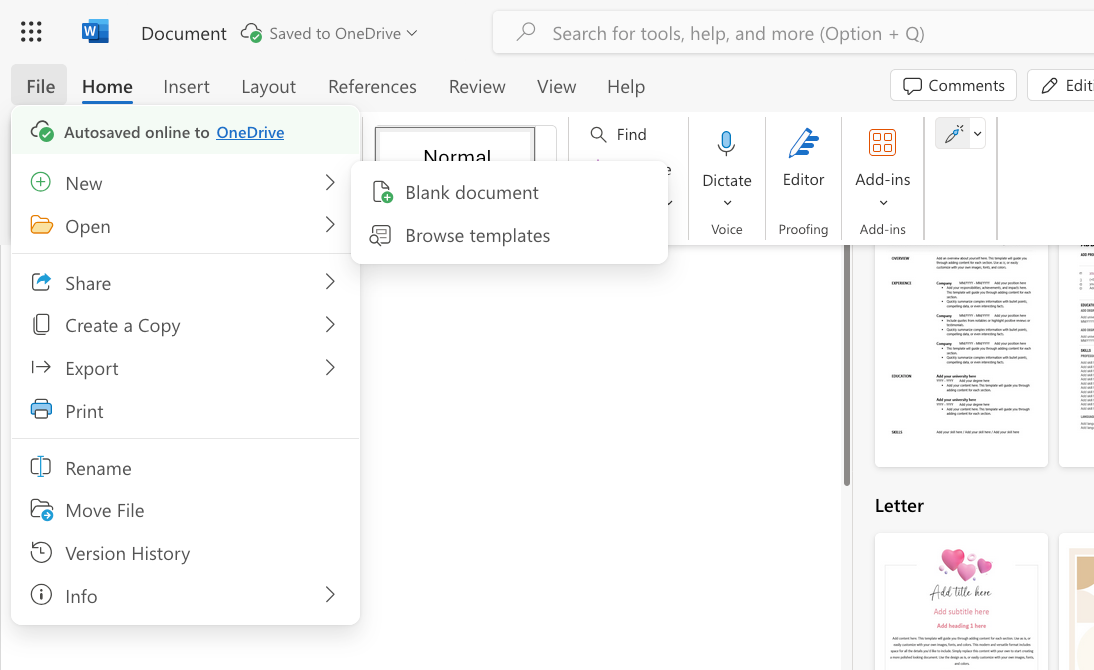
Leave A Comment?