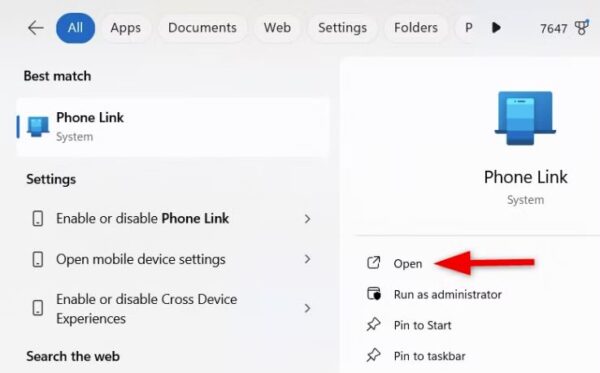Situatie
Solutie
Phone Link (previously known as the Your Phone app) is the fastest and simplest way to connect your Android device to your Windows machine. With Phone Link, you can make calls, view notifications, access your photo gallery, and run your favorite Android apps directly on your PC.
However, some of these features are not available for all devices; it primarily supports specific models, mainly from Samsung and HONOR.
To use it, download and install the Phone Link app on your Windows PC and your Android device. It is usually preinstalled on Windows PCs, but if it’s missing, you can get it from the Microsoft Store. Similarly, on Samsung cell phones, the app is often preinstalled, but other Android users can manually download the Link to Windows application from the Google Play Store.
Next, launch the Phone Link on your Windows machine and follow the instructions to pair it with your Android device.
To finish pairing, you might need to type a code or scan a QR code.
Once paired, you can use your PC to view and respond to texts, access your phone’s photos, and make and receive calls. Some Samsung and HONOR devices also support screen mirroring through Phone Link, enabling you to control your phone directly from your PC.
Furthermore, you can connect multiple devices to your PC using Phone Link, provided they are linked to the same Microsoft account. However, only one device can be accessed at a time.