Situatie
Solutie
Bluetooth has become a common feature on gadgets, including computers. If you have a Chromebook, there’s a very good chance it has Bluetooth, too.
First, you can simply toggle it on from Chrome OS’s Quick Settings panel. To open the panel, click the clock in the taskbar (which is also called the “Shelf”).
The panel will open to reveal some toggles, one of which is Bluetooth (if your Chromebook supports it). The Bluetooth icon is a stylized letter “B.” Simply click it to turn it on if it’s not already highlighted.
For the second method, we’ll go into the Chrome OS Settings. Again, click the clock icon on the Shelf to bring up the Quick Settings panel. Then, select the gear icon to open the Settings menu.
Scroll down and select “Bluetooth” in the Settings app.
Make sure that the switch for Bluetooth is on if it’s not already.

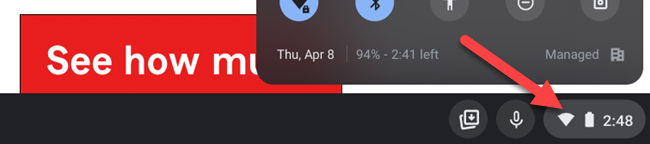
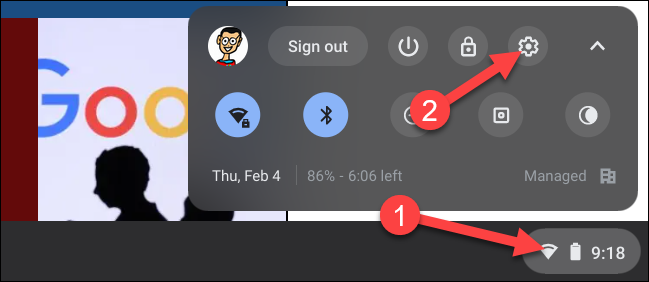
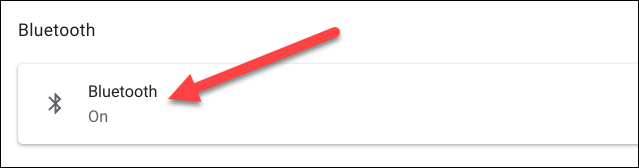
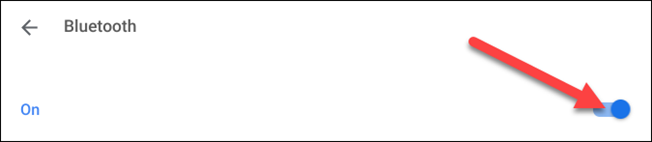
Leave A Comment?