Situatie
There can be cases when you need to limit users access only to certain devices.
In order to do this, open Active Directory Users and Computers, by typing dsl in start menu
Now, look for the user you wan to give limited access, right click on it and click on Properties. On the user properties window, click on Accout tab on the top side, and then on Log on button.
In the window, check The following computers box and type the device name in the field bellow and click Add.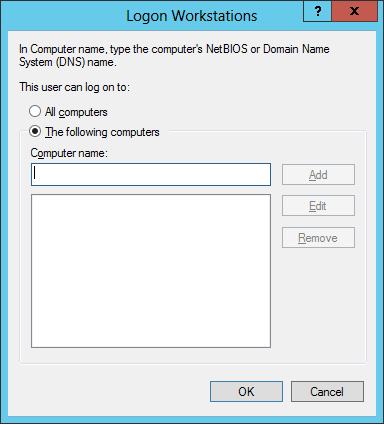

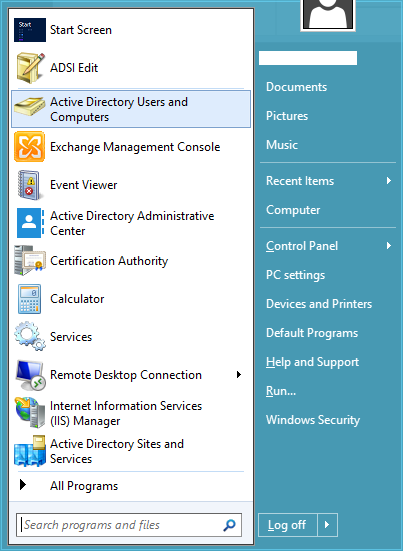
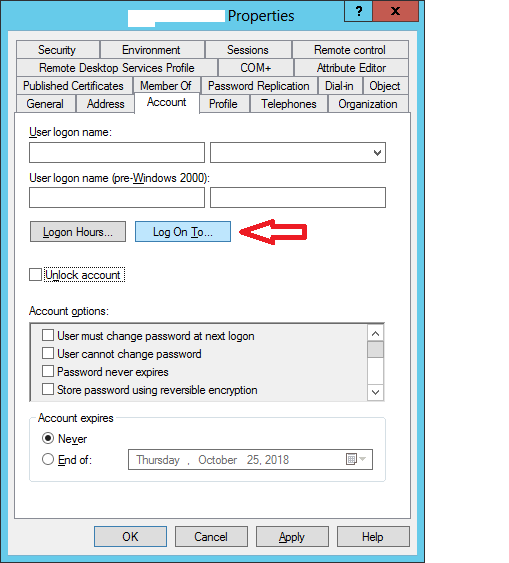
Leave A Comment?