Situatie
Un stick USB poate fi setat in doua moduri pe Windows, quick removal si better performance. Mai departe vedem cum poate fi setata cea din urma.
Solutie
Pasi de urmat
Primul pas pentru a face schimbarea este click dreapta pe butonul de Start Windows 10 si selectam Disk Management:
Selectam stick-ul USB, click dreapta si accesam meniul Properties.
Selectam meniul Policies, apoi bifam “Better performance” si “Enable write caching on the device“. Parasim fereastra dupa ce dam click pe OK.

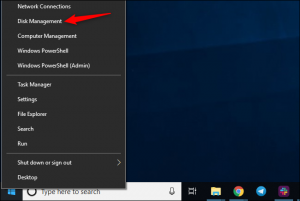
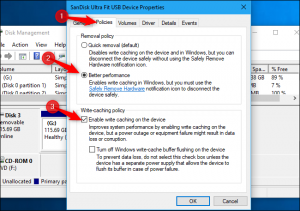
Leave A Comment?