Situatie
A cache is a collection of snapshots and data from web pages you’ve visited in the past. The information is stored to make your internet experience run more smoothly and revisited web pages load faster. In time, the cache may take up a big chunk of your computer’s memory.
In most browsers, you can clear the cache in either the settings or options menu. The keyboard combinations Ctrl+Shift+Del (Windows) or Command+Shift+Delete (Mac) bring up the necessary deletion screen in most browsers as well.
While the keyboard shortcut works in most nonmobile browsers, the exact steps involved in clearing your browser’s cache depend on the web browser you’re using.
Solutie
Pasi de urmat
Assuming you use a keyboard, the quickest way to the Clear browsing data window in Google Chrome is by using the keyboard shortcut Ctrl+Shift+Del (Windows) or Command+Shift+Delete (Mac) to go directly to the Clear browsing data screen.
If you aren’t into keyboard shortcuts, here’s how to clear the Chrome browser cache on your computer:
-
Tap or click the 3-dot Menu in the upper-right corner of Chrome and select Settings in the drop-down menu.
-
Scroll to the bottom of the Settings screen and select Advanced to expand the options.
-
In the Privacy and security section, choose Clear browsing data.
-
Check the box next to Cached images and files.
-
Click or tap Clear data.
The Google Chrome website has more details on clearing browsing data in Chrome.
CLEAR CACHE IN CHROME MOBILE APP
In Chrome’s mobile app:
-
Open the Chrome app and tap the three-dot Menu icon at the bottom of the screen.
-
Tap Settings in the menu.
-
Tap Privacy.
-
Choose Clear Browsing Data.
-
Tap Cached images and files to place a check mark next to it and press Clear Browsing Data.


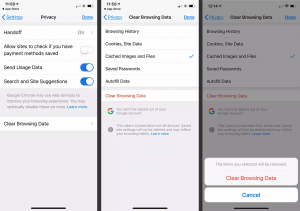
Leave A Comment?