Situatie
Speaking of improving out more battery life, you can check your battery usage on your iOS device to see if your own behaviour could improve things.
Solutie
Apple lets you see which of your apps are using up the most battery on your device.
- Go to Settings > Battery.
- Scroll down the page to the section that shows the Last 24 hours, and the Last 4 Days.
Here you’ll see details about which apps used the most battery.
Apple also offers up Insights and Suggestions to help you save battery life in the section above. This could inslude turning down the screen brightness, or enabling auto-lock.

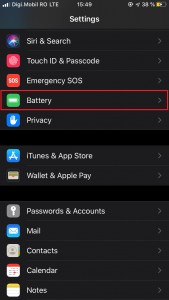
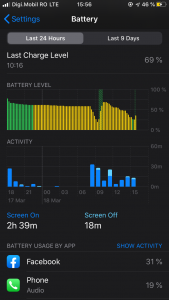
Leave A Comment?