Situatie
SMB version 2 should be enabled by default on your Windows 10 installation.
Solutie
- Open
- Search for PowerShell, right-click the top result, and select Run as administrator.
- Type the following command to check if SMBv2 is enabled and press Enter:
Get-SmbServerConfiguration | Select EnableSMB2Protocol
If the output returns True, then SMBv2 is enabled. If the output is False, use this command to enable it and press Enter:
Set-SmbServerConfiguration –EnableSMB2Protocol $true

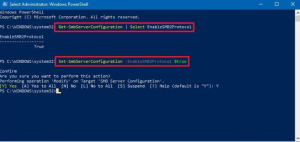
Leave A Comment?