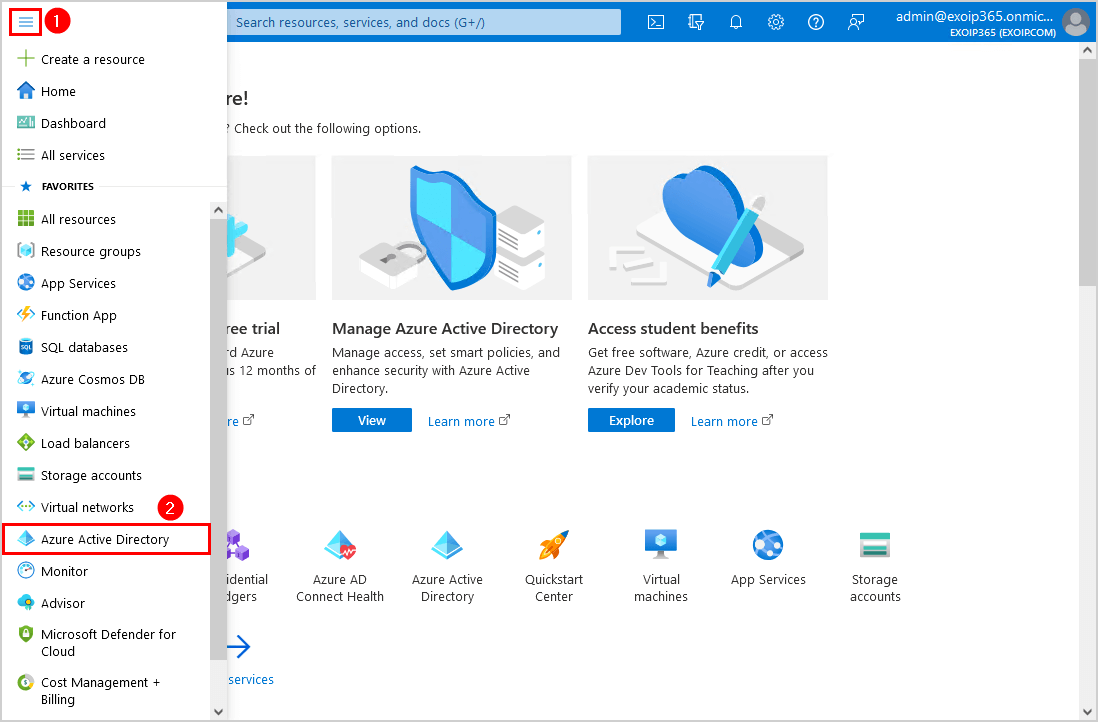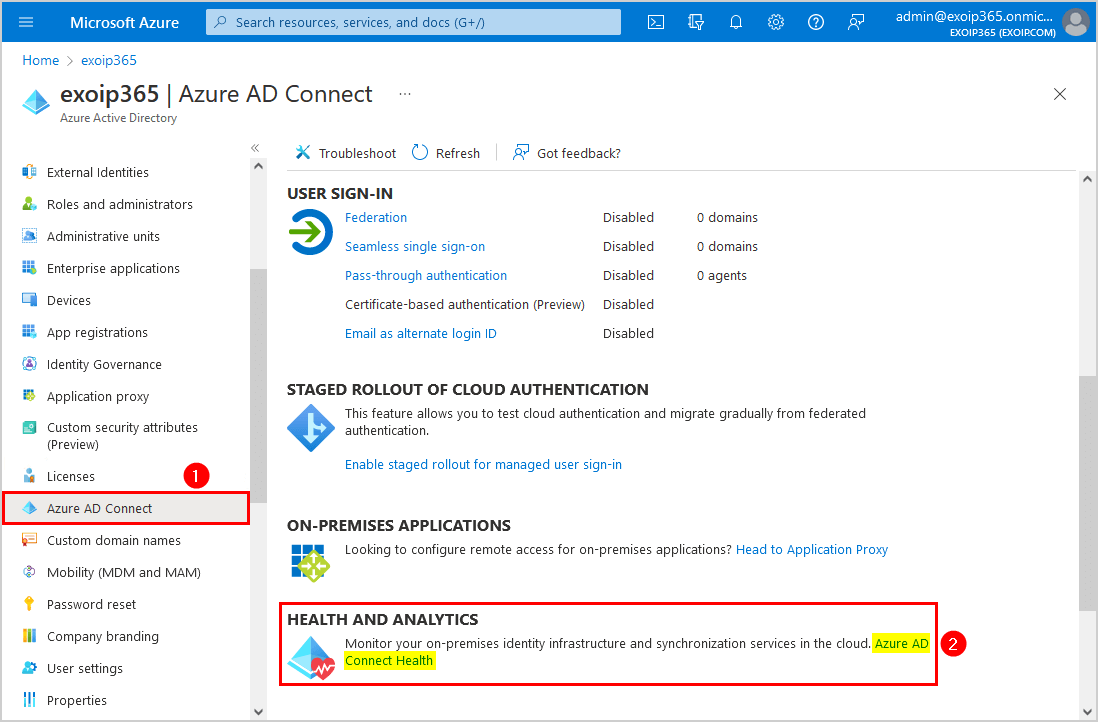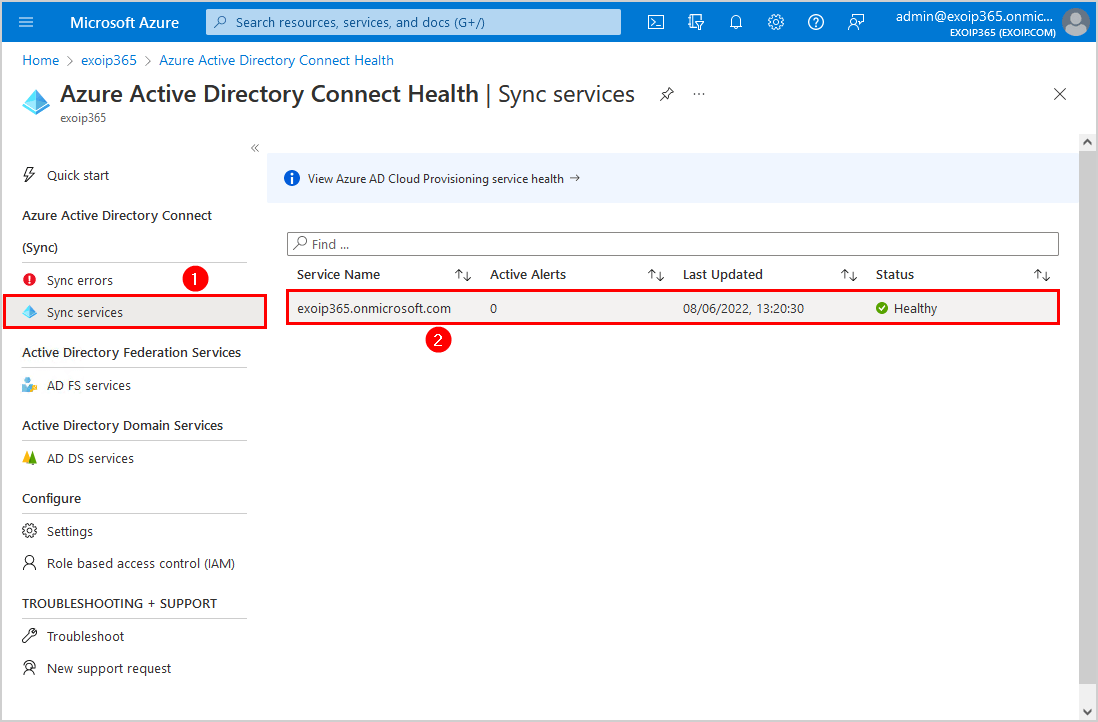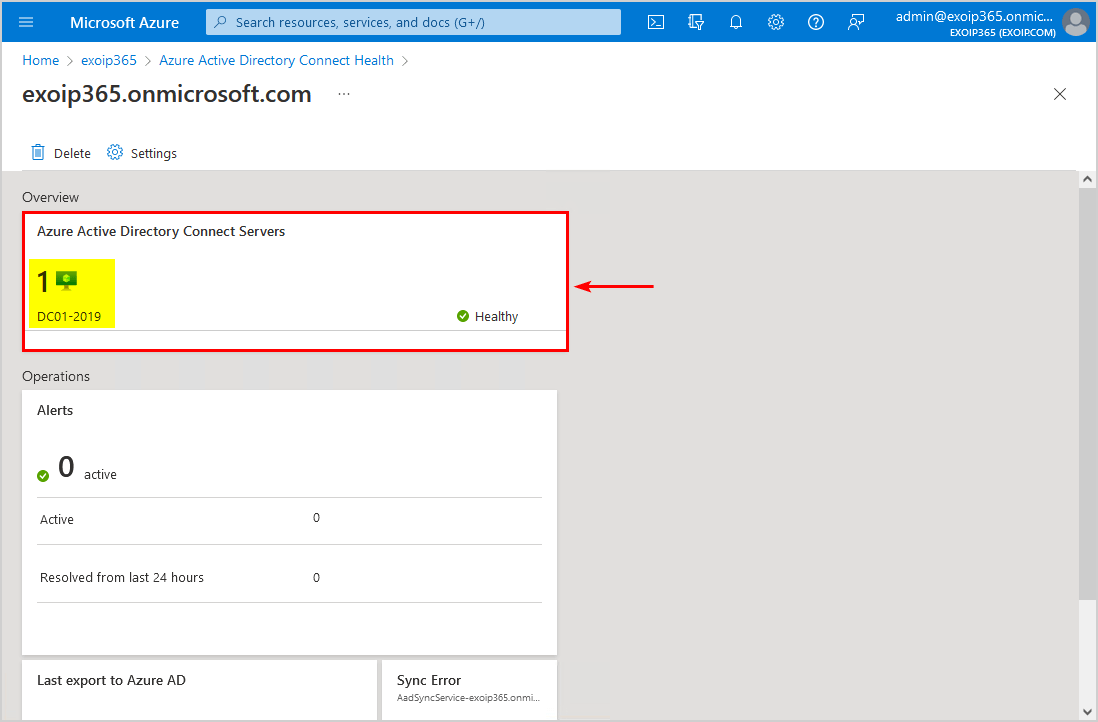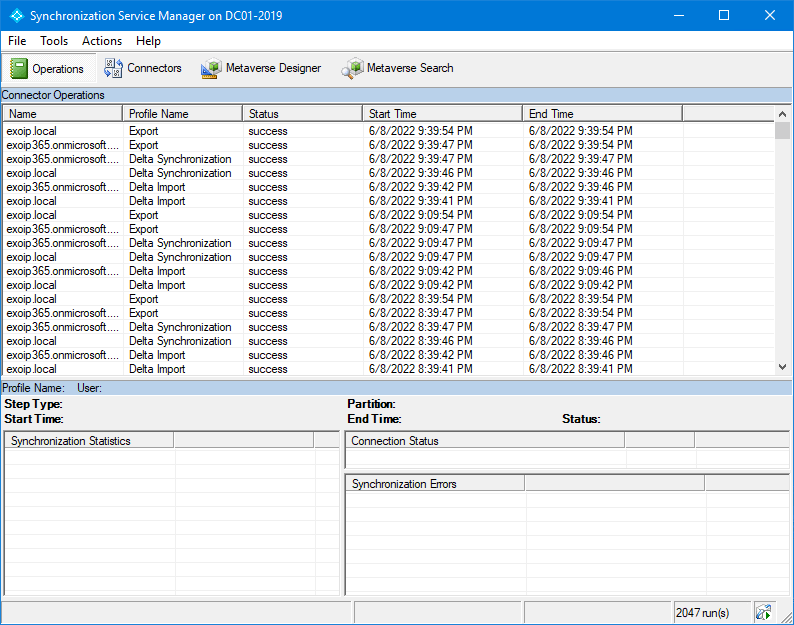What triggers mail flow issues?
The first thing to do is find out the reasons for such an issue. You can check what has changed in the current server setup. The best idea is to always keep a log of who had and what was changed. This way, if there would be a configuration issue, it’s easy to trace back and roll back any changes to identify the issue. Mail flow issue can be triggered after migration to a newer Exchange Server or due to a problem during an update of Exchange Server after installing a Cumulative Update (CU).
[mai mult...]