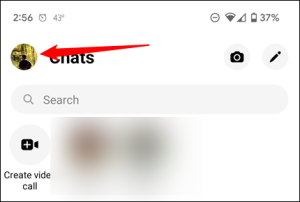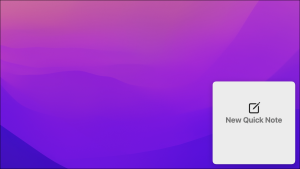How to Sort Google Sheets by Date
How to Hide Your Active Status on Facebook Messenger
If you use Facebook Messenger for any reason, all of your friends who also use the service can tell when you’re active. This makes it kind of hard to ignore people you don’t really want to talk to. Fortunately, there’s an easy way to hide your active status.
- Disable Active Status on Mobile
If — like most users — you use Messenger on mobile, finding where to disable your Active Status can be a little confusing because it’s tucked away a bit.
Fire up the Messenger app, and then tap your profile picture — it’s in the top left.
[mai mult...]How to Find Values With INDEX in Microsoft Excel
When you need to obtain a value that resides in a particular spot in your spreadsheet, you’ll want one of Excel’s lookup and reference functions. Here, we’ll show you how to find values by location with INDEX in Excel.
You might be creating a complex formula or have values that change often. By using the INDEX function, you designate the cell range along with a row number and column number. Excel locates the value at that intersection and provides the result from the formula.
[mai mult...]How to Sideload Apps on Android
It’s surprisingly easy to install Android apps and games from outside the Google Play Store. This is called “sideloading,” and it’s possible on any Android device. There are some things you should know before getting started.
[mai mult...]How to Play Music on Zoom
Playing music in your Zoom meetings is easy and fun. You can pick a music track from anywhere on your computer or the web and play it during your meetings. To use the music play option in Zoom, you will utilize the screen sharing option, though you won’t actually share your screen.
[mai mult...]How to Forward Calls on Android
Call forwarding is a handy feature that allows you to route calls from one phone number to another. This can be useful in many situations, and it’s not difficult to set up.
[mai mult...]How to Turn Off Dark Mode on Google Search
Google Search’s dark mode looks great, but just like everything else in the world, it’s not for everyone. If you’d prefer performing your searches on a light theme, here’s how to turn off dark mode on Google Search on desktop and mobile. Later, if you change your mind, you can quickly re-enable the mode.
[mai mult...]How to Share Cell Styles Across Microsoft Excel Workbooks
When you create cell styles in Microsoft Excel, those styles are available in all sheets for your current workbook. But there is a way to share those styles you spend time creating and editing with other Excel workbooks.
if you create a style for a custom border or number format that you want to reuse, you can merge styles and use them over and over. And if you make modifications to one of the premade cell styles, you can share those changes across workbooks as well. Both can save you time from recreating or remodifying those same styles.
[mai mult...]How to Turn Off the Quick Note Corner Shortcut on a Mac
macOS Monterey introduced an easy way to jot down your thoughts in Apple Notes using a new hot corner shortcut. But if you use a different note-taking app or you find yourself triggering the feature by accident, you can modify or disable it.
[mai mult...]