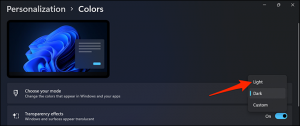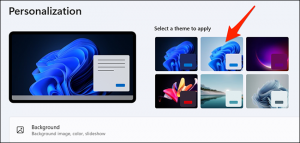To check if your Windows PC can run Windows 11, download the “PC Health Check” app. Next, open the downloaded file and accept the terms to install it.
[mai mult...]How to Get Rid of Teams on Windows 11
If Microsoft Teams is getting on your nerves in Windows 11—popping up when you log in, always running in the background, or launching when you click the “Chat” taskbar icon—here’s how to get rid of it.
Why Does Microsoft Want Me To Use Teams?
Teams is Microsoft’s collaboration and chat app. It supports audio and video calls, text-based chat, group chat, and synchronizing schedules, among other features. Teams is a competitor to services such as Zoom, Google Chat, and Slack, and can be considered a replacement for Skype, another Microsoft Product. Microsoft adds value to its Windows platform by getting people to use its services, which helps it make more money. That’s why it wants you to use Teams.
While Teams can be handy for some people, if you don’t use it, having it always running on your system can be an annoyance. Luckily, it’s possible to avoid or disable Teams, although you can’t remove it completely without potentially damaging your Windows 11 installation, because Microsoft considers it an essential part of Windows. We’ll go over several strategies in the sections ahead—ranging from least-to-most drastic removal measures.
[mai mult...]What Is the “Fn” or “Function” Key on a Keyboard?
Confused by that “Fn” key on your keyboard? “Fn” is actually short for “function,” and lets you access a range of alternative functions for the other keys on your keyboard. Today, we’ll find out how to use it.
[mai mult...]You Can Use Master Chief’s Voice in Waze, Here’s How
There are plenty of navigation apps to choose from, but only one currently features Master Chief’s voice guidance, and that’s Waze.
[mai mult...]Google Maps Makes It Easier to Share Your Location on iPhone
With the latest version of Google Maps for iPhone and iPad, you can share your location with friends, get traffic information more quickly, and even access a dark mode on your iPhone within the popular navigation app.
Google Maps Gets Real-Time Location Sharing on iPhone
Google revealed that you’ll be able to share your live location through iMessage, and it seems easy enough to get up and running. If you’re on your way to a friend’s house and they’re wondering where you are, you can share your progress as you make your journey.
To access this feature, you’ll need to tap the Google Maps button in iMessage. From there, a preview will appear, letting you know how long your location will be shared. From there, tap the send button and your friends will be able to track you.
By default, Google will share your location for one hour, but you can share it for as long as three days—you’ll just need to increase it manually. If you want to stop sharing your location, there’s a “Stop” button you can tap on the thumbnail.
More New Google Maps Features
Google wasn’t content to roll out one new feature for Maps. Instead, the company also added some useful widgets.
- First, the company added a widget that shows you traffic in your immediate area. Google also added a new Google Maps search widget that allows you to either type what you’re looking for or tap a button to see nearby restaurants, gas stations, your home, or your workplace.
- To use these, you’ll need to add the Google Maps widget (here’s how to add a widget on iPhone or iPad) to your home screen and then choose which one you want to add. (Or you can add both!)
- This feature and the live location sharing are rolling out now, though we weren’t able to access either feature as of this writing
The last addition to Google Maps is a dark mode, which is par for the course for many apps nowadays. This will start rolling out in the coming weeks, so we’ll have to wait a bit longer to rest our eyes with the soothing dark Google Maps look.
[mai mult...]Here’s How Windows 11’s Teams Chat App Works
Windows 11’s taskbar now includes a built-in chat feature that lets you communicate and collaborate through Microsoft Teams. Here’s how it works as of its initial release in Insider Preview builds of Windows 11.
[mai mult...]Disable Dark Mode on Windows 11
To disable dark mode and go back to light mode, head into Settings > Personalization > Colors. Then, click the “Choose Your Mode” drop-down menu and select “Light.”
Click “Personalization” in the left sidebar, and then choose the “Windows (Light)” theme from the top.
And your PC is back to the original Windows 11 light mode!
[mai mult...]How to Find and Highlight Row Differences in Microsoft Excel
If you have data in a spreadsheet that you want to review quickly, having differences highlighted automatically can save you time. You might not realize it, but Microsoft Excel has a built-in feature for easily displaying row differences. Once you locate the differing data, you can also apply formatting to keep those differences highlighted. Then, get to work on updating, correcting, or analyzing the data in your spreadsheet.
[mai mult...]How to Use Alexa Offline with Smart Home Devices Using Echo
Amazon Alexa relies on a Wi-Fi connection to work smoothly with smart home devices. But if your Wi-Fi goes offline, you can still use Alexa with select Echo models to control your smart light or smart plug. Here’s how to set it up. The Alexa app for your phone manages voice commands for Echo devices that have a built-in smart hub. It can do this even if it isn’t connected to the internet with the Local Voice Control feature. So far, Echo Plus (1st Generation and 2nd Generation) and Echo Show (2nd Generation) support Local Voice Control.
That being said, there are a few things that you need to know before getting started:
- You must pair the smart home devices with the Amazon Echo first.
- You can use commands for only select actions, like controlling volume, checking the time, or canceling existing alarms or reminders. You won’t be able to set new alarms or reminders, check the weather, or play music.
With those things in mind, you’re ready to get started.
[mai mult...]How to Remove Suggestions from Chrome’s New Tab Page
Similar to the Chrome browser for iPhone, iPad, and Android, Google Chrome on the desktop has includes several personalized recommendations on the New Tab page. These can feel intrusive and distracting, so we’ll show you how to turn them off.
The mobile browser’s New Tab page is a lot like the Discover feed. It’s the news and other articles that Google thinks you might be interested in. The desktop version, however, is more about product recommendations and recipe ideas based on your browsing. The good news is Google made it easy to turn off these “suggestions.” You don’t need to mess around with Chrome flags, either.
[mai mult...]