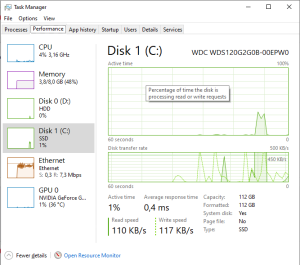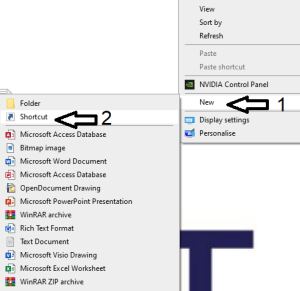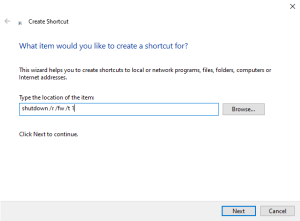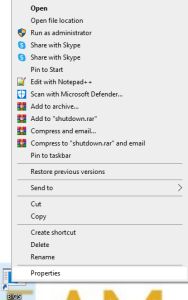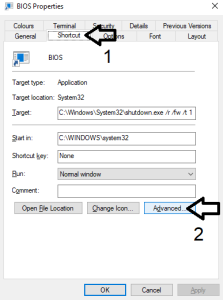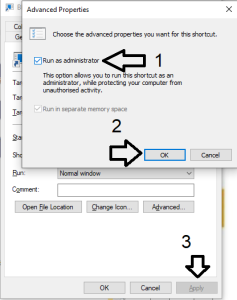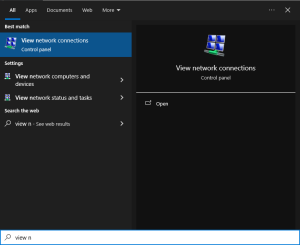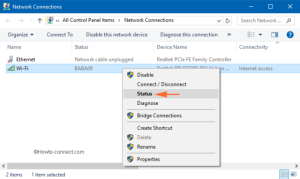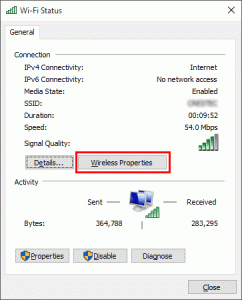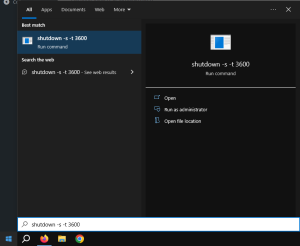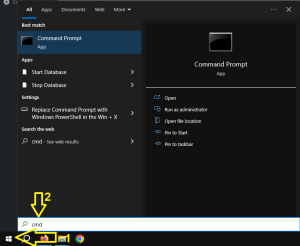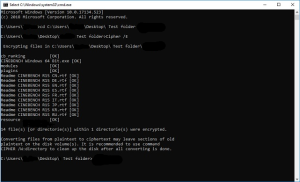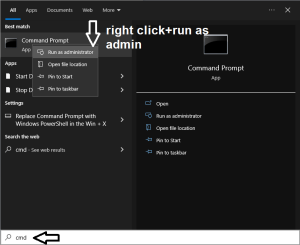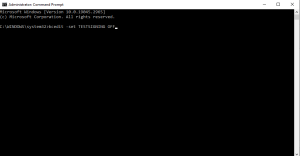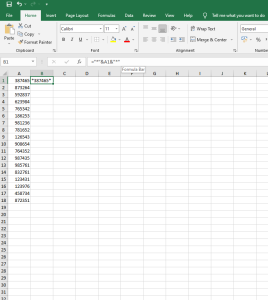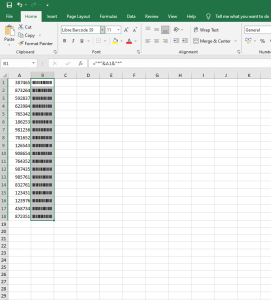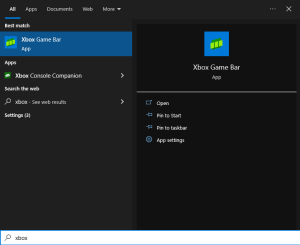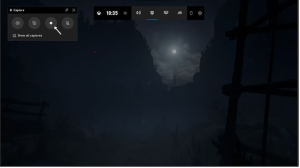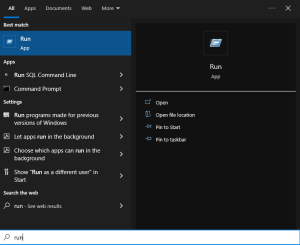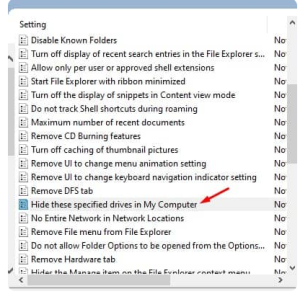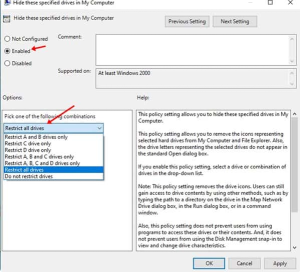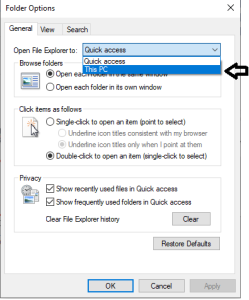Short how to guide about what you can do to “unfreeze” your PC when your App crashes and the screen in frozen.
1.Press “Ctrl” + “Shift” + “Escape” simultaneously and your Task Manager will pop up.
2.Go to the “Options” tab and tick the “Always on top” box as shown below.
This will make Task Manager appear over any frozen app and let you use it.
[mai mult...]