Right-click an ISO file and click “Mount” to mount it on Windows 10 or Windows 8. You don’t need third-party software. Windows 7 requires specialized software, like WinCDEmu. Windows finally offers a built-in way to mount ISO disc image files on Windows 10, Windows 11, and Windows 8. If you’re using Windows 7, you’ll need a third-party tool.
What is a Heatsink, and how does it work?
Beneath their unassuming metal surface lies a surprising amount of complexity.
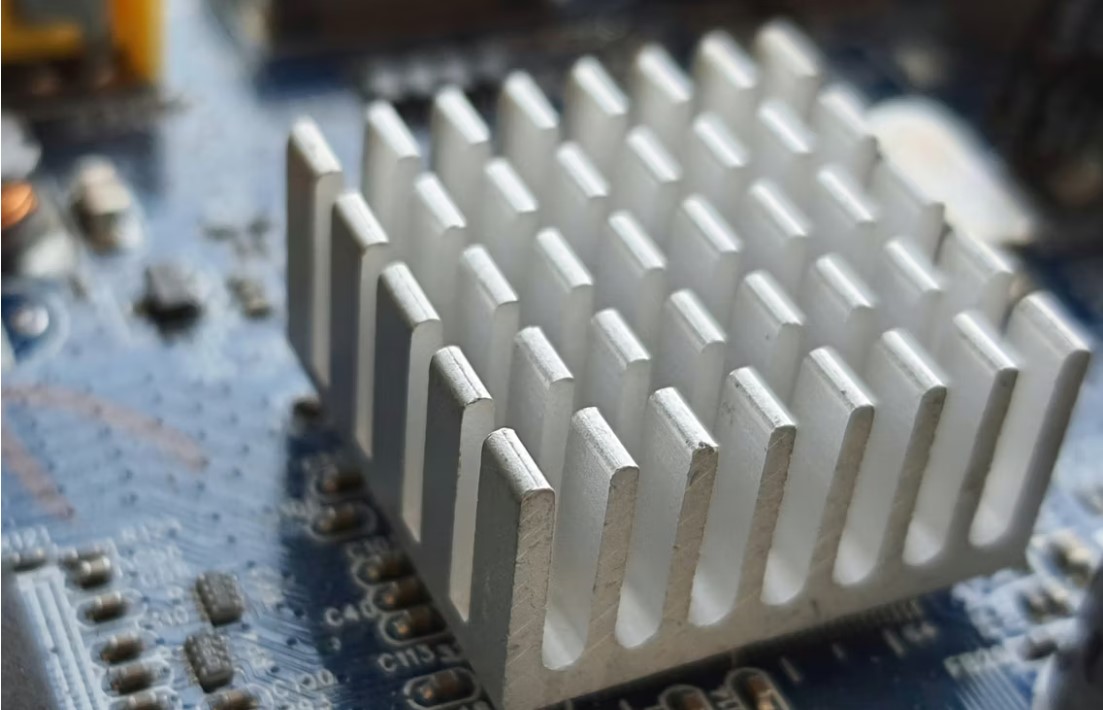
- Heatsinks are essential parts of your computer’s cooling. They remove heat away from critical components to increase their lifespan, performance, and stability.
- Heatsinks come in various shapes and sizes, with fin heatsinks being the most common type. They’re often accompanied by a fan for improved cooling.
- Factors such as size, material, heat pipes, fans, thermal interface material, mounting pressure, and ambient temperature affect the effectiveness of a heatsink.
How to add Bluetooth to your computer
All you need is a free USB port. This dongle can upgrade your PC to use newer versions of Bluetooth, too.
[mai mult...]How to update drivers on Windows 10
Windows 10 automatically updates most device drivers, but for specific devices or manufacturer-specific drivers, you can manually install them. Use Device Manager to automatically find and install the latest drivers or manually browse and install already downloaded drivers.
If you can’t find the latest drivers through Windows Update or Device Manager, visit the manufacturer’s website to download and install the correct drivers for your device.
[mai mult...]How to find files you downloaded on Android
Android devices have a preinstalled file manager app called “Files” or “My Files” where downloaded files are saved in the “Downloads” folder. To find downloaded files, open the file manager app and tap the hamburger menu icon to access the side menu, then select “Downloads” from the list.
Alternatively, using the “Files by Google” app, open the app on your Android device, go to the “Browse” tab, and tap “Downloads” to view all downloaded documents and files.
[mai mult...]How to find your MAC Address on Windows 10 or 11
Here’s a basic refresher: A network adapter is a device in your PC that connects to a network—either through Ethernet, Wi-Fi, or another method. In some PCs, a network adapter is a separate card installed in a machine, and in others, it’s built into the hardware. Even so, Windows still considers each adapter as a separate device.
Before locating your MAC address, it’s important to know that different network adapters have their own unique MAC addresses. So if your PC has both an Ethernet port (handled by an Ethernet adapter) and a Wi-Fi connection (handled by a Wi-Fi adapter), each one of those connection methods will have its own MAC address.
[mai mult...]Open the Windows Snipping Tool with a keyboard shortcut
Need to quickly take a screenshot on your PC? If so, Windows’ built-in Snipping Tool is just a keyboard shortcut away.
Press Windows+Shift+S to open the Snipping Tool on Windows 10 or Windows 11. The Snipping Tool can take rectangular region screenshots, full-screen screenshots, screenshots of a specific window, or freeform screenshots. You can also draw on a screenshot before you save it.
How to use a data table in a Microsoft Excel Chart
Select the “Chart Design” tab on the ribbon, click the “Add Chart Element” button, point to “Data Table,” and select the type of table you want to add. Select the “More Data Table Options” menu item to further customize your data table.
When you make a graph in Excel, you may want to include the source data with it. By adding a data table, which takes just a few steps, you can provide extra details or further explain your visual. A data table is a grid of the data you use to create your chart that sits beneath the graph itself. Once you add a data table, you can format and customize it to your liking.
[mai mult...]How to remove a partition in Windows 11
Want to get rid of a partition from your Windows 11 PC so you can reallocate the space to an existing partition or create a new partition? We’ll walk you through multiple ways you can remove Windows 11 partitions.
To remove a partition on Windows 11:
- Open Settings by pressing Windows+i.
- Navigate to System > Storage > Advanced Storage Settings > Disks & Volumes.
- Click “Properties” next to your partition.
Choose Delete > Delete Volume.
When you delete a partition, Windows erases the contents of that partition and removes the partition from appearing anywhere on your PC. You lose all the content saved on that partition.
In case you don’t already know, a partition basically lets you split your hard disk drive or SSD drive into multiple, independent virtual drives. In this mechanism, each virtual drive is treated as if it’s an actual physical drive. Since deleting the partition removes the partition’s contents, ensure you’ve backed up your important files from it before beginning to remove it.
How to completely remove your online presence
Privacy-focused apps, better browsing practices, and data broker opt-outs are all ways to scrub as much information as possible from the internet.
Embarrassing old posts, data brokers selling your information, a desire for more privacy; there’s any number of reasons for wanting to erase yourself from the internet. But is it actually possible to delete yourself entirely? The short answer is probably not — but you can make yourself a much smaller target.
- Removing yourself from the internet is difficult, but you can take steps to minimize your online footprint and make it harder for your data to be sold.
- Opt out of data collection by requesting the deletion of your data from data brokers or using privacy laws like GDPR and California’s Consumer Privacy Act.
- Clean up old accounts and messages, adjust privacy settings on social media, delete old posts, and use privacy browsers and search engines to reduce your digital footprint.
