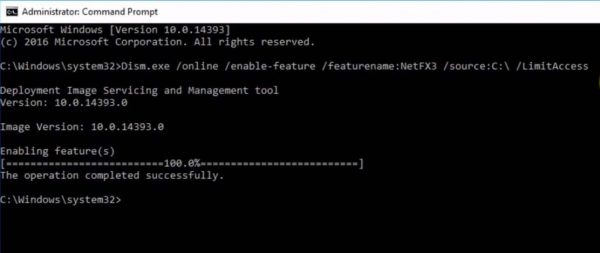MIUI comes with a lot of apps you will not use or you do not need. Follow this procedure to uninstall the apps you don’t use (or uninstall the spyware Xiaomi installs with the OS). Please note that I don’t suggest installing the apps that are not on the list, it can break your phone and you need to factory reset!
[mai mult...]How to activate ADB Debugging on Xiaomi Phones
If you need to activate ADB Debugging on Xiaomi Phones, you need to do the following:
[mai mult...]How to factory reset Cisco 4300 Series router – Easy
If you have a Cisco router and you forgot it’s password, the steps to factory reset is as follows.
[mai mult...]How to save your AMD GPU BIOS
How to enter Computer Mode in AMD Rx500 Series cards
If you need to change your AMD Graphics Card mode from Gaming to Compute, the process is very simple.
[mai mult...]How to make a silent Adobe Reader installer
If you are an admin, you may want a customized silent Adobe reader installer. First you need to grab the offline package and the Adobe Customization Wizard.
[mai mult...]How to activate .net 3.5 using Group Policy
In windows 10, go to the search tab and type “Group Policy” and open the first result.
Once in the Greoup Policy window, open “Administrative Templates>System” and open “Specify settings for optional component installation and component repair”.
Change the policy as shown in the picture below:
Click on “Apply” and “Ok” and try installing .net 3.5 again, it will work as intended now. This workaround is useful if your local network does not allow a connection to the Microsoft WSUS servers or your organisation has a local WSUS server.
[mai mult...]How to auto-save command output to file using Command Prompt
To auto save command output in a text document, it is pretty easy. Just do the following:
- Open a cmd window
- input the command you want to save (for example ipconfig) you type as follows:
ipconfig /all >ipconfig.txt;
With that command the output will be saved in the new txt file you specified (in this case it is ipconfig.txt)
Using this command, you can save any command output in a txt file.
[mai mult...]How to extract the .ini files from a driver .exe package
Many times, when you install a driver from a manufacturer, you will also get useless stuff and interfaces. but if you don’t want them, there is a simple solution, built right inside Windows.
[mai mult...]How to install .Net 3.5 using DSIM
In many networks, you dont have access to Windows Updates server to download and install features for our windows 10 OS system. but Microsoft built a workaround for System Administrators who still needs this features on their stations.
Here is how to Enable it:
- First we need to grab the .Net 3.5 file from here
- After we save the .cab file somehwere on your computer we need to open a command prompt as admin (Windows key +S brings up the search tab, we just search for “cmd” and open it as Administrator.
- After the CMD open opens, type the following:
Dism.exe /online /enable-feature /featurename:NetFX3 /source:C:\ /LimitAccess
[mai mult...]