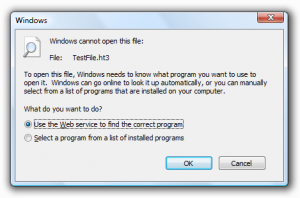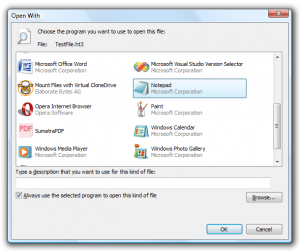SizReqBuf represents the size of the raw receive buffers within a server environment. This means it will affect your ability to host something in a high-latency environment. Let’s say you host a game server and tons of people complain about lag. Modifying this value will help reduce the impact of lag. You’d also benefit if you’re hosting a website or any other service, including sending files through instant messenger or Neo Modus Direct Connect.
Your system usually places this buffer at 16384 bytes. For most servers, this is efficient enough, but sometimes you have a small amount of memory and cannot keep up with the high request volume.
[mai mult...]