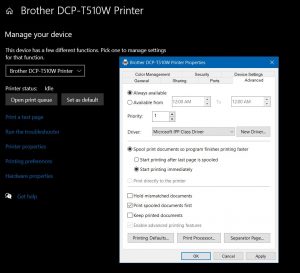Apple added an App Library to the iPhone with the release of iOS 14, similar to the App Drawer on Android.
[mai mult...]How to Use Dark Mode on Kindle
The Kindle e-reader used to have an accessibility setting called Inverted Mode that inverted the background and text color.Now, Amazon provides a quick toggle for the feature that instantly lets you switch between light mode and dark mode.
[mai mult...]How to fix MS Outlook not saving passwords in Windows 10
If you are experiencing outlook not storing passwords for POP and Imap email accounts and you have to re-enter the passwords after each computer restart, please follow these steps.
[mai mult...]How to Get SVG Thumbnails in File Explorer on Windows 10
If you work with SVG files frequently you can enable the preview for this type of files this way.
[mai mult...]How to Add Birthdays to Contacts on iPhone
iPhone can remember birthdays for you—just enter the information into the Contacts app.
[mai mult...]How to Make Sortable Headings in Ms Excel
It is the most straightforward option for sorting, a simple option that enables us to reorder data in specific columns.
[mai mult...]How to connect HP Color LaserJet Pro MFP M283fdw to wifi
In order to connect a HP Color LaserJet Pro MFP M283fdw printer to a wifi network please follow the steps.
[mai mult...]How to Fix Printer keeps Printing Documents in an Inverted Color Scheme
This error causes the documents to appear in inverted colors, if you are printing a black and white document, then your whites will appear in black and the black text will appear white.
1. Type Printer in the Windows Search bar or open “Settings” then go to “Devices” -> “Printers & Scanners”
2. Open your Printer properties and go to the Advanced tab. Click on that tab named Printing Defaults.
How to Enable Picture-in-Picture in Firefox
Mozilla Firefox offers PiP(picture in picture) as a built-in feature that you can simply click to use.
[mai mult...]How to Fix the ‘Windows Push Notification User Service has Stopped Working’ Error
Windows Push Notification User Service is a notification service available on the Windows 10 operating system. It’s a platform which provides support for local or push notifications and, without it, users are not able to receive notifications from the operating system and they have installed.
[mai mult...]