Situatie
If you work with SVG files frequently you can enable the preview for this type of files this way.
Solutie
Pasi de urmat
- Download Microsoft’s free PowerToys utility here .
- Next, install “PowerToys,” and you’ll be able to see SVG thumbnails by default. You’ll see them on the desktop, in File Explorer windows, and in the File Explorer preview pane.
If you’d like to disable SVG thumbnails later (without uninstalling PowerToys) or you’ve previously disabled and want to enable them, launch “PowerToys Settings.”
- Click “General” in the sidebar, then click “Restart as administrator.”
- When “PowerToys Settings” reloads (you might find it minimized in your system tray), click “File Explorer” in the sidebar, and you’ll see options related to enabling or disabling SVG thumbnails. Click the options you want to change.
When you’re done, close “PowerToys Settings” and restart your machine. When you log back in, the changes will take effect.


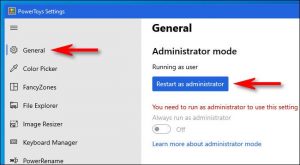
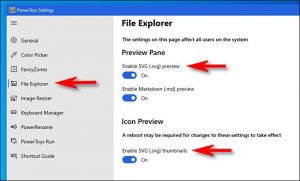
Leave A Comment?