Overview
What you’ll learn
- How to install ZFS
- How to create a storage pool
What you’ll need
- Ubuntu Server 16.04 LTS
What you’ll learn
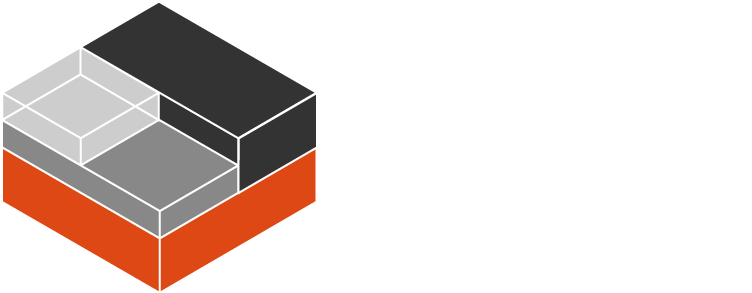
In this article, we will explain how you can install the mplayer through your command line and then watch an .mp4 video through it.
We have run the commands and procedures mentioned in this article on a Ubuntu 18.04 LTS system
[mai mult...]Linux OS has the capability of running not weeks yet years without a reboot. But sometimes there is a good reason to reboot your Linux system after a week or two depending upon the situation. Mostly there are two major reasons for the reboot. First, the reboot becomes necessary when you install a piece of software that requires a reboot to become functional. Secondly, when you update your system or perform some configurations that also requires a reboot. Other then these, there can be many other reasons for a reboot. Whatever the reason may be, you should know how to reboot a system for all the changes to take effect.
[mai mult...]Apache is an open source web server that’s available for Linux servers free of charge. In this tutorial we’ll be going through the steps of setting up an Apache server.
[mai mult...]A Samba file server enables file sharing across different operating systems over a network. It lets you access your desktop files from a laptop and share files with Windows and macOS users.
This guide covers the installation and configuration of Samba on Ubuntu.
[mai mult...]ONLYOFFICE is an open source office suite that includes online editors and the range of productivity and collaboration tools such as, documents and projects management, CRM system and calendar, chat and email, all in one place.
ONLYOFFICE Community Edition, distributed under GNU AGPL v.3, is composed of three servers:
What is Kubernetes Kubernetes clusters host containerised applications in a reliable and scalable way. Having DevOps in mind, Kubernetes makes maintenance tasks such as upgrades dead simple. What is MicroK8s MicroK8s is a CNCF certified upstream Kubernetes deployment that runs entirely on your workstation or edge device. Being a snap it runs all Kubernetes services natively (i.e. no virtual machines) while packing the entire set of libraries and binaries needed. Installation is limited by how fast you can download a couple of hundred megabytes and the removal of MicroK8s leaves nothing behind. What is Multipass Multipass is a lightweight VM manager for Linux, Windows and macOS. It’s designed for developers who want a fresh Ubuntu environment with a single command. It uses KVM on Linux, Hyper-V on Windows and HyperKit on macOS to run the VM with minimal overhead. It can also use VirtualBox on Windows and macOS. Multipass will fetch images for you and keep them up to date. In this tutorial you’ll learn how to…
You will only need …
AppArmor is a Mandatory Access Control (MAC) system which confines programs to a limited set of resources. AppArmor confinement is provided via profiles loaded into the kernel. AppArmor can be set to either enforce the profile or complain when profile rules are violated.
For this tutorial, we will generate an AppArmor profile for certspotter. certspotter is a new utility in Ubuntu as of 17.10 and no profile yet exists. certspotter monitors certificate transparency logs to see if new certificates have been generated for domains listed in a watchlist. Users of certspotter are encouraged to set up a cron job to regularly monitor new entries. I want to use this useful utility, but I haven’t had a chance to browse the source code, so I want to limit what it can do on my system.
Ready? Let’s get started!
[mai mult...]One of the more frustrating experiences when using a computer is when you want to delete or rename a file or folder in Windows, but get an error stating that the file is in use, open, shared, or locked by a program currently using it.
[mai mult...]