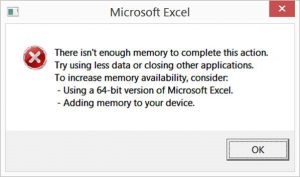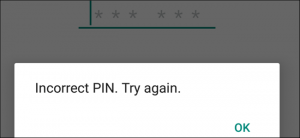The AirPods Pro feature a new design and higher price tag, but the pairing process is the same as Apple’s other truly wireless earbuds. Setting up the headphones is a breeze, whether you’re connecting them to an iPhone or anything else.
[mai mult...]How to Use a GIF as an Apple Watch Wallpaper
A wallpaper is a great way to spruce up your Apple Watch. But what’s better than a still image? How about your favorite GIF that comes alive every time you lift your wrist?
If you’re a regular Apple Watch user, you might be aware of the Photos watch face, which allows you to cycle between up to 24 photos. And if you use a Live Photo, it actually animates every time you use your Apple Watch.
Combine this with the fact that you can convert any GIF into a Live Photo, and you’ve now got an amazing selection of media to use as your Apple Watch wallpaper. And yes, you can do this for your iPhone wallpaper as well.
[mai mult...]How to Disable or Enable Tap to Click on a PC’s Touchpad
Windows laptops often let you tap one or more fingers on the touchpad or trackpad to click. If this gets in your way, you can disable it—or enable it if it’s not working.
Generally, you can tap with one finger to left-click and tap with two fingers to right-click. This option is relatively easy to enable and disable, although it’s in different places depending on the touchpad hardware your laptop manufacturer included and how they configured it. If you disable tap-to-click, you can still click by depressing the trackpad or pressing the buttons on it.
Many modern Windows laptops have Precision Touchpads. If your laptop does, you can configure tap-to-click and other touchpad settings directly in Windows 10’s Settings app.
[mai mult...]How to Disable the Apple Watch’s Always-On Display
Early Apple Watch models lacked one significant feature: an always-on display. That changed with the Series 5, which includes a low-temperature polycrystalline oxide (LTPO) display. The option shouldn’t affect the Apple Watch’s battery life, but here’s how to turn it off.
[mai mult...]Cum se rezolva eroarea “ not enough memory” in Excel
Problemele de memorie sunt foarte frecvente în timpul folosirii aplicatiei Microsoft Excel, indiferent de versiunea pe care o utilizați. Aceasta eroare de memorie poate apărea pe oricare dintre versiunile Microsoft (din 2010 până în 2016).
Deși îmbunătățirile din Office 2013/2016 nu au afectat în mod semnificativ cerințele sistemului, Office 2013/2016 folosește mai multe resurse de sistem disponibile decât Office 2010. Limita spațiului de adrese virtuale pentru edițiile pe 32 de biți ale aplicațiilor bazate pe Windows este de 2 gigabyte (GB). Pentru Excel, acest spațiu este distribuit de aplicația Excel, împreună cu orice “add-ins” care se executa în același proces. Deoarece Excel încarcă foaia de lucru în memorie adresabilă, unele foi de lucru care au o dimensiune de fișier mai mică de 2 GB, ar putea totuși să solicite Excel să folosească mai mult de 2 GB de memorie adresabilă. Această situație are ca rezultat mesajul de eroare menționat mai sus.
Utilizatorii experți de Excel care lucrează cu foi de lucru complexe pot beneficia de ediția pe 64 de biți a Office 2013/2016. Acest lucru se datorează faptului că ediția Office pe 64 de biți nu impune limite asupra dimensiunii fișierului. În schimb, dimensiunea foii de lucru este limitată doar de memoria disponibilă și de resursele sistemului. Pe de altă parte, ediția pe 32 de biți a Office este limitată la 2 GB spațiu de adrese virtuale, iar acest spațiu este împărtășit de Excel, foaia de lucru și “add-ins” care rulează în același proces.
[mai mult...]How to Connect a PS4 or Xbox Controller to Your iPhone or iPad
iOS 13 and iPadOS 13 open up the world of iPhone and iPad gaming to the two most popular game controllers. You can now connect a PS4 or Xbox One S controller directly to your device and instantly start playing any game that supports controllers.
iOS 13 and iPadOS 13 are adding support for more wireless controllers, but the system is not open for all Bluetooth-based wireless controllers. Only PS4 Dualshock 4 and Xbox One controllers are currently supported. The Nintendo Switch Pro Controller doesn’t work.
There are a couple of Xbox One controllers in the wild. Apple currently supports only model 1708, which is the Xbox One S controller (the original Xbox One controller doesn’t work). Most PS4 Dualshock controllers are supported (except for the CUH-ZCT1U model that shipped with the original PS4 back in 2013).
The easiest way to check if your controller is supported is by, well, connecting it to your iPhone or iPad.
[mai mult...]How to Turn on Two-Factor Authentication for Twitter using SMS Messages
Two-Factor Authentication (2FA) is a great security tool as it makes it harder for attackers to break into your account. Most apps make it pretty easy to turn on 2FA, and Twitter is no exception. Here’s how to enable it.
To begin, you’ll need to be logged in to your Twitter account, either on the Twitter website or in the Twitter app for Android, iPhone, or iPad. The process is almost identical for both, except for the starting point.
The 2FA process for Twitter sets up SMS messaging by default. If you want to use an authenticator app, you’ll have to go through this process and then change from using SMS to using an authenticator app.
[mai mult...]How to Recover Your Forgotten WhatsApp PIN
Although WhatsApp lacks a password for signing in to your account, it does, however, have a two-step verification to keep anyone from gaining access to your account if they steal your SIM card. Here’s how you’re able to reset that 6-digit PIN if you’ve forgotten it.
Obviously, you’ll need to recover your PIN if you forget it. But another time you might need to recover your PIN is when you switch phones, since WhatsApp require you to enter your two-step verification PIN on your new device once you download the app. You can’t really recover the same PIN you used, but you can get back into your account by resetting your PIN.
[mai mult...]How to Cancel Amazon Prime
Amazon Prime normally costs $119 per year. If you’re ready to give up free two-day shipping, the Amazon Prime Video library, Prime Day, and other perks, here’s how you can quit Prime.
Here’s the good news: You might be able to score a refund if you’re paid for Prime but haven’t used your benefits in this period. So, if Amazon just automatically renewed your Prime subscription and charged you, you may be able to get your money back. Even if you can’t get a refund, you can cancel Prime and you’ll keep your benefits until the end of your paid membership period. Amazon won’t automatically charge you to renew.
[mai mult...]How to Optimize USB Storage for Better Performance on Windows 10
According to Microsoft, Windows 10 no longer optimizes external storage devices for “better performance” as of the October 2018 Update. Instead, it optimizes them for “quick removal.” Here’s what that means—and how to change it if you like.
We don’t think every Windows user has to change this option. Despite how tempting “better performance” sounds, the default “quick removal” policy is fine for most people.
[mai mult...]