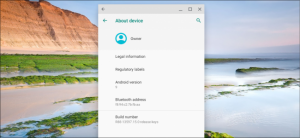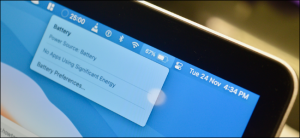The sidebar that shows your teams and chats in Microsoft Teams can be hidden when you don’t need it. Microsoft has made changing this setting very unintuitive, but it’s easy once you know where it’s hiding. Having a sidebar or navigation pane on the left side of an app is perfectly normal—almost every email client has one, for example—and many apps give you the option to toggle it on or off. Microsoft Teams is no exception, but for some reason, the company made the toggle hard to find, and you can’t toggle the sidebar on and off if you have a chat open.
This basically means that you can toggle the sidebar on and off when you have a tab open in a channel, as long as it’s not the “Posts” channel. You can’t toggle the sidebar on and off if you’re in a chat.
[mai mult...]