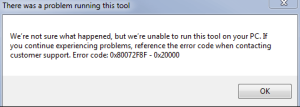Investing in a high-performance GPU (Graphics Processing Unit) can offer several significant advantages, depending on your use case. Here are compelling reasons why you should consider buying a performant GPU:
1. Gaming Performance:
- High-performance GPUs are essential for gaming enthusiasts. They provide smooth gameplay at higher resolutions (e.g., 1440p or 4K) and allow you to run modern games at their highest graphics settings, delivering a more immersive and visually stunning gaming experience.
2. Future-Proofing:
- A powerful GPU can extend the life of your system. It can handle upcoming games and software updates with ease, reducing the need for frequent upgrades.
3. Productivity and Content Creation:
- If you’re involved in content creation tasks like video editing, 3D rendering, or graphic design, a performant GPU significantly reduces rendering times and improves workflow efficiency.
4. Machine Learning and AI:
- High-end GPUs with dedicated AI and machine learning capabilities (e.g., NVIDIA’s Tensor Cores) are crucial for researchers, developers, and data scientists working on AI and deep learning projects.
5. Ray Tracing and Realism:
- Modern high-end GPUs, like NVIDIA’s RTX series, offer real-time ray tracing capabilities, providing more realistic lighting, shadows, and reflections in supported games and applications.
6. VR and Multi-Monitor Support:
- VR (Virtual Reality) and multi-monitor gaming setups demand powerful GPUs to maintain high frame rates and provide an immersive experience.
7. 3D Graphics and CAD:
- If you work with 3D modeling or CAD software, a performant GPU is essential for smooth real-time rendering and manipulation of complex models.
8. Simulations and Scientific Computing:
- Scientists and researchers use GPUs for simulations, data analysis, and scientific computing tasks due to their parallel processing capabilities.
9. Video Playback and Streaming:
- High-performance GPUs can handle hardware-accelerated video playback and streaming, ensuring smooth playback of high-resolution content and enabling high-quality streaming broadcasts.
10. Competitive Gaming: – If you’re a competitive gamer, a high-performance GPU can provide an advantage by delivering consistently high frame rates and reducing input lag.
11. Longevity and Resale Value: – A premium GPU tends to have a longer lifespan and retains higher resale value, making it a better long-term investment.
12. Enthusiast and Overclocking: – Enthusiast users who enjoy overclocking can push high-end GPUs to achieve even greater performance, provided they have adequate cooling solutions.
[mai mult...]