Situatie
If you experience error 0x80072F8F – 0X20000 when you want to upgrade from Windows 7 to Windows 10 you should check if TLS 1.2 is disabled or it is not installed.
Transport Layer Security (TLS) is a cryptographic protocol used to secure communications over a computer network. TLS ensures that data exchanged between two systems remains confidential and integral. TLS 1.2 is one of the versions of the TLS protocol and is widely used for securing various online communications, such as web browsing, email, instant messaging, and more.
Here are some key points about TLS 1.2:
- Security Enhancement:
- Strong Cipher Suites:
- Perfect Forward Secrecy:
- SHA-256 and SHA-384:
- Renegotiation Vulnerability Mitigation:
- Message Authentication Codes (MACs)
- Backward Compatibility
It’s worth noting that while TLS 1.2 is a significant improvement over older versions, security practices are continually evolving. If you’re working with network security or managing systems that use TLS, make sure to keep up with the latest recommendations from security experts and industry standards to maintain a secure and up-to-date environment.
Solutie
- Download “MicrosoftEasyFix51044” from Microsoft (click here)
- Download and install Microsoft Update KB3140245 (make sure you choose right version for your OS – x86 or 64).
- Reboot your computer
- Now you can download and install Windows 10.

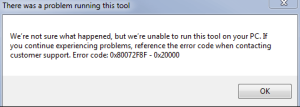

Leave A Comment?