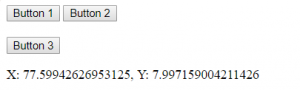Microsoft Exchange – Forwarding Mail To External Email Addresses
There are a load of reasons why you might want to do this, but before you go off in this direction consider why you are doing this in the first place. For example, if the user requesting this does not need an Exchange mailbox, i.e. because they only use their Gmail account then it’s probably a better idea to make them a mail-user. (That’s an AD user account, that has an external mailbox, and does not have an Exchange mailbox). For staff e.g. external contractors, part time staff, holiday cover staff, Mail-users might be a better fit.
If you are still reading you have a user with an Exchange mailbox, and you want to forward their email to an Email address outside your organisation, there are many ways of enabling forwarding, but fundamentally there’s only two things to consider;
- Do you still want mail to get delivered to their Exchange mailbox while forwarding?
- What is the external Email address you want to forward to?
Armed with this information you can decide what approach you want to take to achieve this.
[mai mult...]What is the largest safe UDP Packet Size on the Internet?
This question, in particular the word “safe” is somewhat ambiguous. The original asker clarified that their intent was to ask for the largest UDP packet size that could be used without incurring IP fragmentation. There are two considerations that bear on this: fragmentation of IP frames along a path across the Internet, and the ability of the hosts at either end to defragment successfully.
[mai mult...]How to Remove Adobe Flash from Windows 10 in 5 Minutes
There’s really no reason to have Adobe Flash sitting around anymore. Nobody uses it, modern web browsers will rid themselves of it by the start of next year, and it’s been a perpetual thorn in the side of device security for years.
[mai mult...]Installing ELK
The ELK Stack can be installed using a variety of methods and on a wide array of different operating systems and environments. ELK can be installed locally, on the cloud, using Docker and configuration management systems like Ansible, Puppet, and Chef. The stack can be installed using a tarball or .zip packages or from repositories.
Many of the installation steps are similar from environment to environment and since we cannot cover all the different scenarios, we will provide an example for installing all the components of the stack — Elasticsearch, Logstash, Kibana, and Beats — on Linux. Links to other installation guides can be found below.
Environment specifications
To perform the steps below, we set up a single AWS Ubuntu 18.04 machine on an m4.large instance using its local storage. We started an EC2 instance in the public subnet of a VPC, and then we set up the security group (firewall) to enable access from anywhere using SSH and TCP 5601 (Kibana). Finally, we added a new elastic IP address and associated it with our running instance in order to connect to the internet.
Please note that the version we installed here is 6.2. Changes have been made in more recent versions to the licensing model, including the inclusion of basic X-Pack features into the default installation packages.
[mai mult...]About ELK Stack
With millions of downloads for its various components since first being introduced, the ELK Stack is the world’s most popular log management platform. In contrast, Splunk — the historical leader in the space — self-reports 15,000 customers in total.
What exactly is ELK? Why is this software stack seeing such widespread interest and adoption? How do the different components in the stack interact? In this guide, we will take a comprehensive look at the different components comprising the stack. We will help you understand what role they play in your data pipelines, how to install and configure them, and how best to avoid some common pitfalls along the way.
[mai mult...]How can I perform an authoritative restoration of Active Directory (AD)
To perform an authoritative restoration, you must first recover AD from a backup by performing the following steps:
[mai mult...]Retrieve the position (X,Y) of an element using HTML
The position of (X, Y) means the co-ordinate of an element at the top-left point in a document. X represent the horizontal position and Y represent the vertical position. Use element.getBoundingClientRect() property to get the position of an element.
Example 1:
<!– HTML program to get (x, y) coordinate
of an element relative to the viewport –>
<!DOCTYPE html>
<html>
<head>
<title>
position of an element
</title>
<!– JavaScript code to display position –>
<script type=”text/javascript”>
function getPositionXY(element) {
var rect = element.getBoundingClientRect();
document.getElementById(‘gfg’).innerHTML =
‘X: ‘ + rect.x + ‘, ‘ + ‘Y: ‘ + rect.y
}
</script>
</head>
<body>
<!– Click on button to get its co-ordinate –>
<button id = ‘button1’ onclick = “getPositionXY(this)”>
Button 1
</button>
<button id = ‘button1’ onclick = “getPositionXY(this)”>
Button 2
</button>
<br><br>
<button id = ‘button1’ onclick = “getPositionXY(this)”>
Button 3
</button>
<p id = ‘gfg’></p>
</body>
</html>
Output:
[mai mult...]Creating A Range Slider in HTML using JavaScript
Range Sliders are used on web pages to allow the user specify a numeric value which must be no less than a given value, and no more than another given value. That is, it allows to choose value from a range which is represented as a slider.
A Range slider is typically represented using a slider or dial control rather than a text entry box like the “number” input type. It is used when the exact numeric value isn’t required to input. For example, the price slider in the filter menu of products list at flipkart.com
How to calculate the number of days between two dates in javascript?
Calculating the number of days between two dates in JavaScript required to use date object for any kind of calculation. For that, first, get the internal millisecond value of the date using the in-built JavaScript getTime() function. As soon as both the dates get converted, proceed further by subtracting the later one from the earlier one which in turn returns the difference in milliseconds. Later, the final result can be calculated by dividing the difference (which is in milliseconds) of both the dates by the number of milliseconds in one day.
[mai mult...]