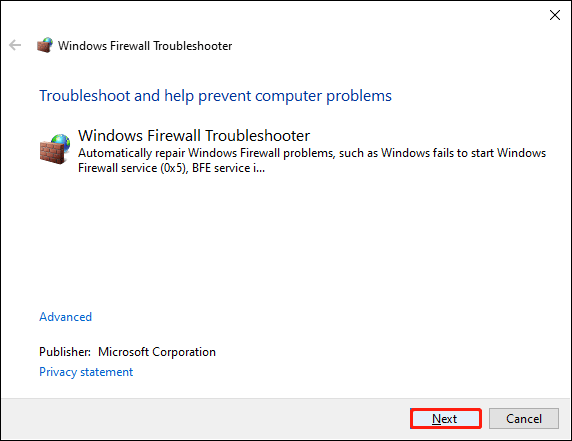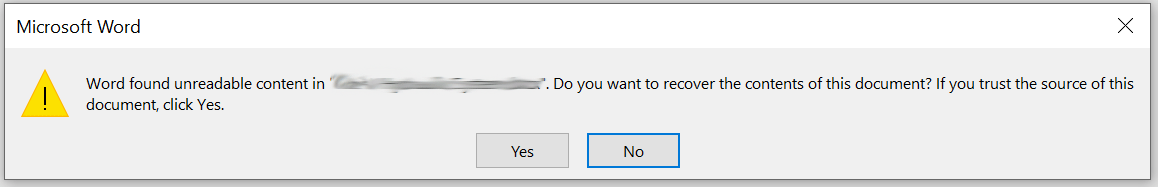
How to fix the found unreadable content error in Word by repairing it on windows 10/11
How to fix 421 error cannot connect to SMTP Server Error in Outlook Mail App on Windows 11/10
How to manually uninstall your ESET product using the ESET Uninstaller tool on Windows 11/10
You have used the ESET Start Menu uninstaller and continue to have problems uninstalling or reinstalling your ESET product for Windows
[mai mult...]How to fix Outlook 421 Error cannot Connect to SMTP Server Error on Windows 11/10
Outlook Error 421 is a common critical SMTP error that hampers transmissions of emails.
[mai mult...]How to fix ActiveX blocking Excel on Microsoft Office 365
When ActiveX is disabled, you will no longer be able to create or interact with ActiveX objects in Microsoft 365 files: