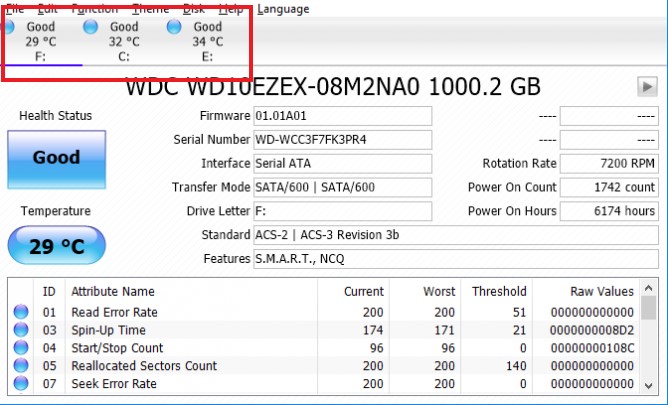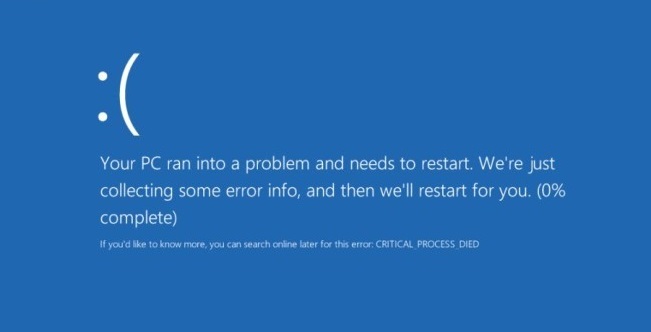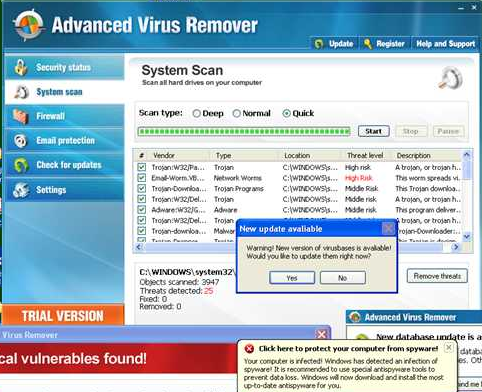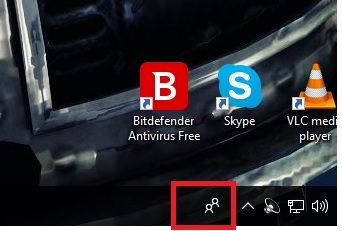Atunci cand incercam sa trimitem un mail mai multor persoane sau doar uneia, putem intalni eroarea 776997.
[mai mult...]Ce putem face cand Wordpad nu se deschide (Windows 10)
Cum sa remediem eroarea “Unexpected Store Exception” in Windows 10
Daca in urma unui blue screen intalnim mesajul “Unexpected Store Exception”, problema nu are legatura cu Microsoft Store. De obicei, eroarea semnaleaza o potentiala problema cu hard disk-ul. Starea acestuia este usor de verificat cu programe precum CrystalDiskInfo. Descarcati versiunea standard, instalati si rulati programul.
Tab-urile din partea de sus ne permit monitorizarea independenta, in cazul in care avem mai multe harduri.
Vom verifica starea(Health) lui/acestora care este determinata din datele afisate in tabel. Starea poate avea 3 valori: Good, Bad si Caution. In mod evident, ultimele doua semnaleaza o problema, caz in care trebuie sa inlocuim hard-ul respectiv cat mai repede posibil, fiindca exista riscul ca acesta sa cedeze.
[mai mult...]Ce facem in cazul in care intalnim eroarea Critical_Process_Died
In principal, un crash de tip blue screen se produce datorita unui proces critic care s-a oprit neasteptat (mai putem intalni in aceasta situatie eroarea code 0x000000EF).
[mai mult...]Lenovo – Camera integrata nefunctionala (Windows 10)
Cand Incercam sa folosim camera integrata a unui laptop Lenovo, in loc sa vedem imaginea inregistrata- de aceea primim aceasta imagine:
 (valabil si pentru alte aplicatii in afara de ‘Camera’)
(valabil si pentru alte aplicatii in afara de ‘Camera’)
[mai mult...]
Error code 30094 when installing Office
In the event you encounter error 30094 when installing Office.
This is what you need to do.
[mai mult...]How to Fix “The Driver Being Installed Is Not Validated For This Computer” on Intel Computers
Intel’s graphics drivers will refuse to install on some computers, even if they use Intel graphics chips. If you see this error message, your computer manufacturer wants you to install drivers from their website, not directly from Intel. But there’s a way to bypass this message and install the Intel drivers anyway.
If the drivers can’t be installed, you’ll see a “The driver being installed is not validated for this computer. Please obtain the appropriate driver from the computer manufacturer.” message and the installation will setup process will stop.
This occurs because your computer manufacturer has changed a setting in the Intel graphics drivers it preinstalled, indicating the standard Intel graphics drivers from Intel.com shouldn’t be allowed. Your system manufacturer (for example, HP) wants you to get your graphics driver updates from their website, not Intel’s.
Unfortunately, there are some big problems with this. Manufacturers often don’t keep these graphics drivers updated, and you may need a newer version of the graphics driver to fix bugs or achieve faster performance.These newer versions may only be available from Intel directly.
Manufacturers enable this setting because they’re cautious. They can only allow drivers they’ve tested to run on your PC. However, we don’t see any reason why the standard Intel drivers shouldn’t work on PCs with just Intel graphics. Computer manufacturers can’t customize this Intel graphics hardware, so Intel’s own drivers should be fine.
[mai mult...]Procedura de recuperare dupa un update esuat al driverului placii video
NVIDIA si AMD elibereaza drivere noi pentru placiele lor video la intervale lunare. Acestea de obicei imbunatatesc performanta placilor. Uneori driverul placii video poate sa induca o scadere a performantei.
Optiunile pentru remedierea acestei probleme sunt: reinstalarea apliacatiei sau efectuarea unui roll back la o versiune precedenta.
[mai mult...]Cum sa eliminam ‘Advanced virus remover’- antivirus fals
Advanced virus Remover este un scamware deghizat drept un program antivirus. Acesta este programat sa ne alerteze ca avem o infectare cu malware a calculatorului cand aceasta nu exista, iar el este singurul virus prezent.
Cand Advanced virus remover este instalat, este programat sa porneasca automat si sa “scaneze” calculatorul de virusi. Cand scanarea s-a terminat, nu va permite stergerea fisierelor infectate pana ce nu este cumparat.
Pentru eliminarea lui trebuie urmati pasii:
[mai mult...]Eliminarea iconitei “People” din taskbar
Urmatoarea problemuta aparuta la Windows 10, dupa ce isi face update-ul “Fall Creators Update” – adica update-ul de la versiunea (build) 1703 la versiunea (build)1709:
– Dupa ultima repornire la finalul update-ului, se observa o iconita noua activa in dreapta jos, in zona unde este ceasul etc: “People” (iconita si arata ca 2 siluete de oameni unul langa celalalt).
Pentru cine doreste sa o elimine, se poate face doar asa:
[mai mult...]