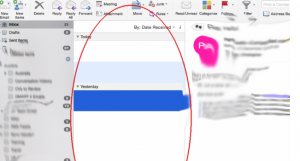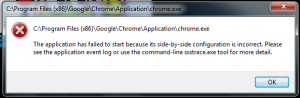[mai mult...]
How To Stop CHKDSK in Progress Windows 10
CHKDSK is a Windows system tool that scans the file system integrity of a volume and fixes any errors found. There are cases when you start your computer you will notice CHKDSK running even if you did not run it. This is no cause for alarm as your system probably just triggered this action to run on the next reboot. Some of the reasons why this is running is due to improper shutdowns, malware infection, file system errors, and failing hard drives.
If CHKDSK is running during the startup of your computer and you can’t wait for it to finish then you can easily stop its progress by following the steps listed below.
[mai mult...]How to know if a processor is failing
The Central Processing Unit (CPU), also known simply as the processor, is considered the heart of a computer system. Despite what the title of this post says, a CPU very seldom fails and if it does, there’s nothing much that an average user can do about it, in a sense anyway.
[mai mult...]Outlook Enable/Disable Autocorrect
Does the Autocorrect feature in Microsoft Outlook 2019 or 2016 bother you? Or maybe you need it because you are a bad speller. You can turn Autocorrect on or off using these steps.
[mai mult...]Windows problem: Installing using the MBR or GPT partition style
When installing Windows on UEFI-based PCs using Windows Setup, your hard drive partition style must be set up to support either UEFI mode or legacy BIOS-compatibility mode.
[mai mult...]Integration Of Google Gmail In Outlook 2016
Process of adding a Google Gmail account to Outlook 2016.
[mai mult...]Message list blank outlook 2016 for mac
Outlook 2016 for Mac – when reading pane is set to right, the column to the left that contains a list of messages will appear blank
[mai mult...]Outlook reminders appear for cancelled meetings
Keep getting reminders for meetings that have been removed from the calendar.
[mai mult...]Eroare de autentificare la checkout ( solutie valabila pentru orice website de vanzari online construit prin wordpress)
Google Chrome error, “side-by-side configuration is incorrect”
Problem with Google Chrome on Windows 10, “The application has failed to start because its side-by-side configuration is incorrect. Please see the application event log or use the command-line sxstrace.exe tool for more detail.” Many Windows 10 users have reported that they have encountered this error after they tried to launch, install or uninstall a program.
[mai mult...]