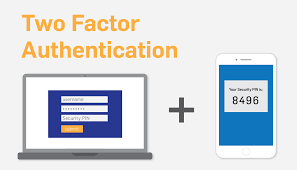Memoria RAM este necesară fiecărui echipament IT. Fie că este un computer de tip desktop PC, fie că este un laptop, telefon mobil sau tabletă, trebuie să aibă memorie cu acces aleatoriu pentru a funcționa.
Termenul internațional de Random Access Memory (RAM). Memoria RAM pentru computere este diferită de memoria de stocare, respectiv cazul hard diskului. În timp ce hard diskul este locul în care datele sunt stocate permanent chiar și atunci când computerul este oprit, RAM este locul în care sistemul de operare, aplicațiile și fișierele sunt încărcate la pornirea computerului iar utilizatorul final le folosește pe parcursul sesiunii de lucru pe PC.
[mai mult...]