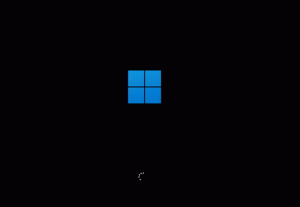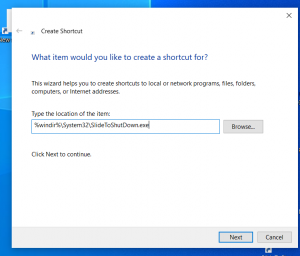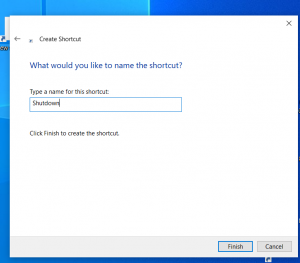Privacy and Security Settings in Windows 11 you should know
Fișiere de redenumire software pentru PC-uri Windows
3 Ways to Change Computer Name in Windows 10
How can I change the name of my Windows 10 computer from Command Prompt? Whatever the reason you want to rename your computer, here’s our step-by-step tutorial on how to change computer name in Windows 10, from Control Panel, PC Settings and Command Prompt.
[mai mult...]Windows 11 is bringing back the classic blue screen of death for when your PC stops working
Earlier this year it looked like Microsoft would permanently change the colour of its familiar, if dreaded, ‘blue screen of death’ (BSOD) on Windows machines from blue to black.
The BSOD is something of an institution in the Windows world, serving as the very clear signal that something has gone wrong with your PC. Over the years, Microsoft has updated the screen with more detail as to exactly what has gone wrong, but the screen has almost always been blue.
Microsoft never explained why it changed the error screen to black, but the company is rolling back that color change, with the a return to blue in a Windows 11 preview to Beta and Release Preview Channels.
[mai mult...]Wi-Fi adapter not working in Windows 10: How to fix connection issues
Various software and hardware-related issues may occur after a Windows 10 update. One of these problems is that the Wi-Fi adapter is not working any longer for some users.
Namely, they reported that their computers weren’t even able to detect and recognize the wireless network adapter, which worked fine before. Don’t worry, we have plenty of solutions for this problem. If you can’t connect when using any device to the same network, try to troubleshoot the local network, starting with your router.
What can cause the Wi-Fi adapter to stop working?
If the Wi-Fi adapter is not working, you will either have to find an external Wi-Fi adapter to use temporarily or connect to a wired network. Either way, you will still need to troubleshoot the problem, so let’s see some common reasons for this issue:
➡ Malfunctioning drivers – Especially after an OS update you can encounter problems with the drivers that are not working properly. Updating them as revealed below will solve the issue.
➡ Improper settings – Some adaptor settings may have changed without warning and this can affect its functionality.
➡ The adapter is damaged – Although highly unlikely, if the problem coincides with a drop of your laptop, you might consider that this component is damaged.
Other related Wi-Fi adapter issues
Here are some similar issues you can also resolve with the fixes presented below:
-
- Windows 10 no Wi-Fi option – Sometimes, the Wi-Fi button in the taskbar may be missing. Nevertheless, you can still use the same solutions to resolve this problem.
- Windows 10 Wi-Fi adapter missing – If your computer fails to recognize the adapter, you won’t be able to see it in Device Manager.
- My Windows 10 Wi-Fi disconnects frequently – If your connection is unstable, one of the solutions below will fix that too.
- Windows 10 no Wi-Fi option in settings – Just like it’s the case with the taskbar, the Wi-Fi option may also disappear from the Settings page.
- Windows 10 Wi-Fi connected but no Internet – This one’s the worst – when everything seems right, you just can’t connect to the Internet. But don’t worry, you’ll be able to resolve this when applying the solutions presented below.
Totul despre Firewall
Firewall-ul sau paravanul de protectie este un dispozitiv sau o serie de dispozitive cu rolul de a cripta, filtra sau intermedia traficul intre diferite domenii de securitate pentru a tine la distanta traficul de internet cu intentii rele:
– anumite tipuri de virusi
– hackerii
Acesta ruleaza pe un calculator si poate permite sau refuza traficul dintre calculatoarele conectate intre ele aplicand un set de reguli transmisiilor de date prin verificarea si separarea pachetelor de date. Firewall-ul protejeaza calculatorul impotriva accesarilor neautorizate. Aceste accesari pot fi realizate prin intermediul porturilor de date.
[mai mult...]Virusii cibernetici- un pericol pentru lumea digitala
In general, virusii cibernetici ( cunoscuti si sub numele de “malware” ) sunt programe daunatoare care se instaleaza singure, fara permisiunea utilizatorului. De cele mai multe ori, obiectivul principal pentru care sunt creati virusii cibernetici este reprezentat de colectarea unor informatii generatoare de bani. De aceea, pentru a elimina virusii, trebuie instalat un program de securitate de incredere.
[mai mult...]Evolutia Tehnologiei in ultimul secol
Una dintre cele mai complexe personalitati ale tuturor timpurilor, Albert Einstein, afirma ca ” timpul exista pentru ca lucrurile sa nu se intample in acelasi timp.” De-a lungul vietii, oamenii si-au dorit ca sa construiasca prin intermediul evolutiei perpetue a tehnologiei bine cunoscuta masina a timpului. Aparent, putem spune ca toti suntem inzestrati cu o masina speciala a timpului. Pe unii ne duce inapoi in timp, pe altii ne indreapta spre viitor.
[mai mult...]Cum inchizi un dispozitiv windows printr-un gest de tip “slide to shutdown”
Ai un laptop cu touchscreen sau o tableta cu Windows 10?
Poti face un artificiu pentru a-l inchide cu o scurtatura de tipul “slide to shutdown”. Iata ce trebuie sa faci:
1. Click dreapta pe desktop si alegi New > Shortcut
2. Fa paste la urmatorul text: %windir%\System32\SlideToShutDown.exe
3. Denumeste cum vrei scurtatura si salveaz-o
Poti sa o ii modifici iconita din proprietati si sa o pozitionezi in bara de taskuri pentru un acces mai rapid.
Tot ce trebuie sa faci este sa apesi pe scurtatura si apoi sa faci elegantul gest slide.
[mai mult...]