Toti folosim browserul si pentru a asculta muzica sau pentru a viziona videoclipuri. Insa uneori avem mai multe tab-uri si ferestre deschise ale browserului si ne este greu sa gasim tab-ul in care este deschis playerul audio/video. Butonul Play/Pause ne poate ajuta sa controlam mult mai facil media playerul, din toolbar-ul chrome.
[mai mult...]Cum sa setam ip-ul DNS-ului static folosind powershell
Pentru a seta dns-ul folosind powershell trebuie prima data sa deschidem powershell.
[mai mult...]Change windows sleep settings in Registry
This is how you can access the “hidden” settings in regedit.
[mai mult...]Cum sa activam fast user switching folosind un batch file (.bat)
Functia de fast user switching poate fi activata folosind un fisier batch.
[mai mult...]Adobe Acrobat nu permite conectarea la site-uri web
Accesarea unor site-uri web este un potential risc de securitate. Din cauza existentei acestor riscuri Adobe Acrobat Reader are setari de securitate care pot bloca accesul catre siteurile web din fisierul deschis.
[mai mult...]Instalați manual Windows 10 versiunea 1903 mai 2019 Update
Pentru a actualiza versiunea actuală de Windows 10 la actualizarea din mai 2019, mergeți la
https://www.microsoft.com/en-us/software-download/windows10
[mai mult...]
How to enable light theme on Windows 10
Starting with Windows 10 version 1903, there’s a new system light theme that brings lighter colors for the Start menu, Action Center, taskbar, touch keyboard, and other elements that didn’t have a true light color scheme when switching from the dark to light system theme.

The new color scheme is available in Settings > Personalization > Colors and selecting the Light option under “Choose your color” drop-down menu.

Using the drop-down menu, you’ll also find a Custom option, which allows you to continue to use a light theme without the new changes.
[mai mult...]Cum sa activati functia de translate in Microsoft Edge Canary
Pentru a activa functia de translate in Microsoft Edge Canary trebuie prima data sa ne asiguram ca folosim ultima versiune a aplicatiei.
Pentru a activa functia de translate in Microsoft Edge Canary trebuie sa deschidem browserul si sa navigam pe pagina edge://falgs
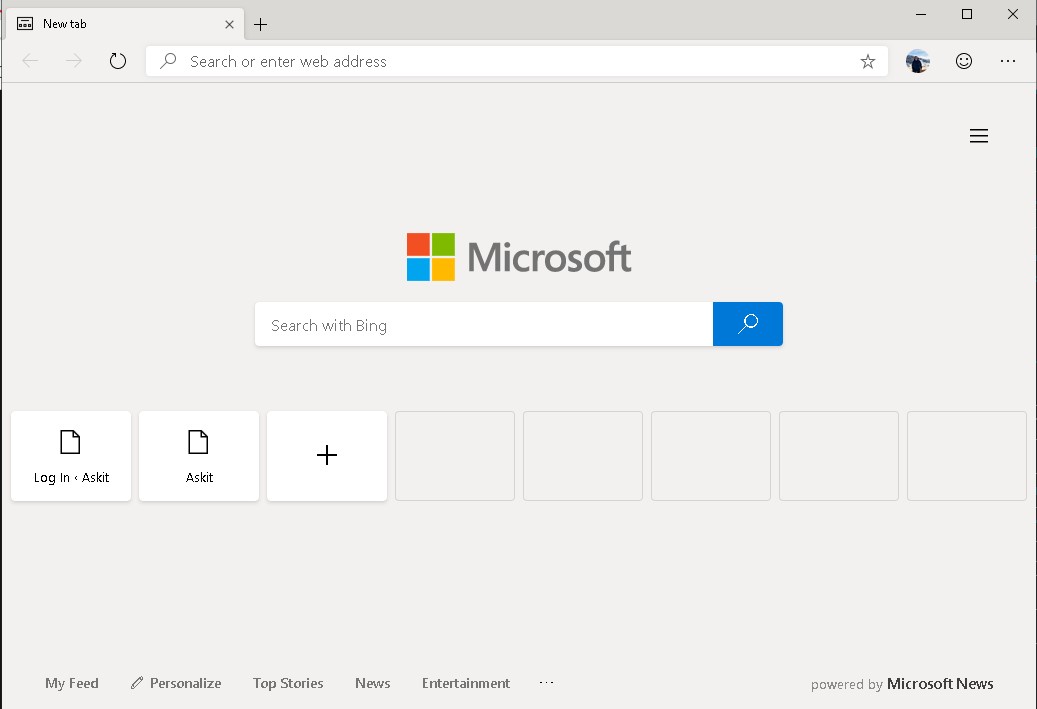
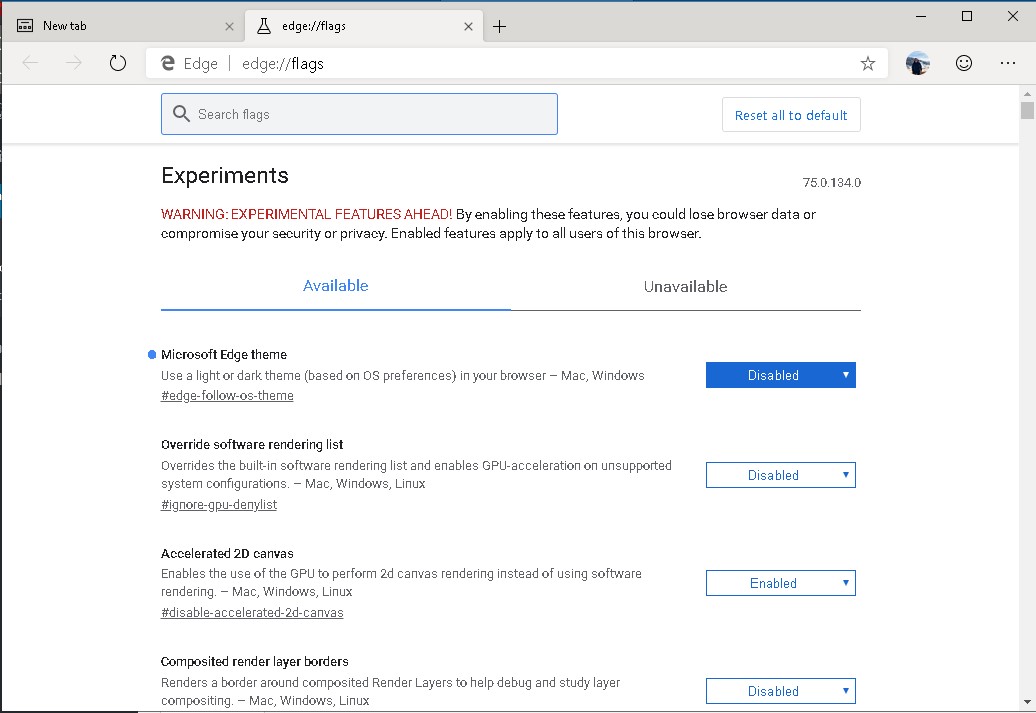
Pe aceasta pagina cautam in bara de search “Microsoft Edge Translate” si apoi o setam pe enable.
Dupa acest pas apasam pe butonul Relaunch Now din coltul din dreapta jos.
[mai mult...]
Cum sa activezi dark mode in Microsoft Edge Canary
Pentru a activa dark mode in Microsoft Edge Canary trebuie sa deschidem browserul si sa navigam pe pagina edge://falgs
Pe aceasta pagina cautam in bara de search Microsoft Edge theme si apoi o setam pe enable:
Dupa acest pas apasam pe butonul Relaunch Now din coltul din dreapta jos:
Microsoft Edge Canary se va restarta si modul dark mode va fi activat.
[mai mult...]Cum sa rezolvam eroarea: “Cannot start Microsoft Office Outlook. cannot open Outlook window. The set of folders cannot be opened.File access is denied. You do not have the permission required to access this file”
Pentru a rezolva aceasta eroare va trebui sa navigam folosind file explorer pana la calea precizata in
eroare.
Dam click dreapta pe Data File-ul specificat, iar apoi click pe properties.

In noua fereastra deschisa va trebui sa debifam optiunea “Read-Only“.
Dupa debifarea optiunii Read-Only vom da click pe OK. Dupa finalizarea acestor pasi eroarea va disparea, iar Outlook se va deschide.
[mai mult...]






