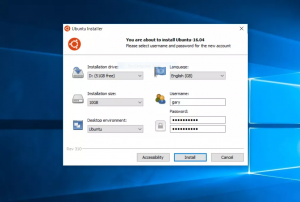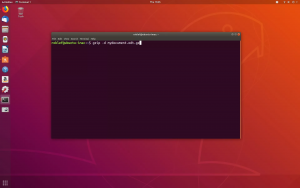In a galaxy far far away, in a time period before the Unity desktop ever existed it was possible to install Ubuntu using a Windows application called WUBI.
WUBI worked like any other application installer and when you booted your computer you could choose whether to use Windows or Ubuntu.
Installing Ubuntu in this way was much easier than the way we do things now as the common methods used today are to dual boot on separate partitions or run Ubuntu in a virtual machine. (There are many different virtual machine software programs to from which to choose)
Ubuntu dropped support for WUBI a long time ago and it is not part of the ISO image any longer, however, there is still an active WUBI project and in this guide, we’ll show you how to install Ubuntu using WUBI and how to boot from it.