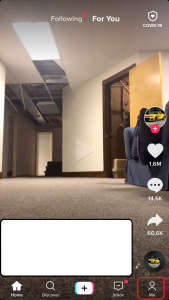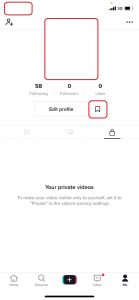Cum sa iti vizualizezi videoclipurile tale private in Tik Tok
Cum sa trimiti mesaje in aplicatia Tik Tok
Cum sa vizualizezi videoclipurile din favorite in aplicatia Tik Tok
- Aici putem vizualiza toate videoclipurile adaugate la favorite.
Back Tap – Double Tap & Triple Tap on iPhone
Another accessibility settings that everyone might find useful, iOS 14 allows you to set specific functions to a double-tap or triple-tap on the back of your iPhone.
[mai mult...]How to activate Headphone Accommodations on iPhone
Amplify soft sounds and adjust certain frequencies for your hearing needs with Headphone Accommodations in iOS 14.
[mai mult...]How to use the Translate app on iPhone
In response to the hugely popular Google Translate app, Apple has bundled its own version within iOS 14. It’s called Translate, and it does what you’d expect: translates text or voice from one language to another.
Right now, there’s support for English, French, Spanish, Arabic, Chinese (mainland), German, Italian, Japanese, Korean, Portuguese and Russian, with offline translation available for all languages – although it may not be as accurate as when you have an active connection. You’ve also got the option of favouriting handy translations, perfect for a quick reference when travelling in another country (whenever that happens again!).
[mai mult...]Use widgets on your Home screen on iPhone
Widgets aren’t new – they were first introduced to the Today View in iOS 10 – but for the first time, you can place widgets on the Home screen alongside your apps. It’s a much-loved feature of Android, and it’s great to see Apple finally fully embrace widgets after all these years.
There are a bunch of new widgets for iOS 14, including those for fitness rings (ideal for Apple Watch owners), battery life, Maps, Photos and more. There’s also what Apple calls a Smart Stack widget that’ll provide you with Siri app suggestions directly on your Home screen. It’s all based on your habits, and we’ve found it to be pretty helpful – especially now that not all apps live on the Home screen.
[mai mult...]How to use the App Library on iPhone
The App Library is a new feature in iOS 14.
[mai mult...]Remove pages from your Home screen on iPhone
As well as removing individual apps from your Home screen, you can get rid of entire pages at once. But, unlike with removing individual apps, you can re-add the pages with a tap – no need to drag-and-drop apps from the App Library one by one.
[mai mult...]