Situatie
Beats offers several options when it comes to wireless headphones, including:
- Powerbeats
- Beats Solo
- Beats Studio
- Beats X
The key to pairing wireless Beats with any of your devices is knowing where the power button is located. If you’re unsure where the power button is, consult the manual or quick start guide that came with your headphones. To connect Bluetooth headphones to a mobile device, first, make sure the device is discoverable. You accomplish this on your Beats headphones by pressing and holding the power button for about five seconds. You’ll see the Bluetooth LED blink, indicating your device is ready to be paired.
Solutie
Add Beats Wireless Headphones to Android
After you are sure Bluetooth is enabled on your Android device, here’s how to connect your wireless headphones to the Android device.
- Swipe down from the center of the Android home screen to open the App Drawer. Then, select Settings.
- Tap Wireless and Network.
- Tap Bluetooth and then tap the toggle switch to enable Bluetooth.
- Once Bluetooth is on, tap Pair new device.
- Select Beats Wireless from the available devices list.
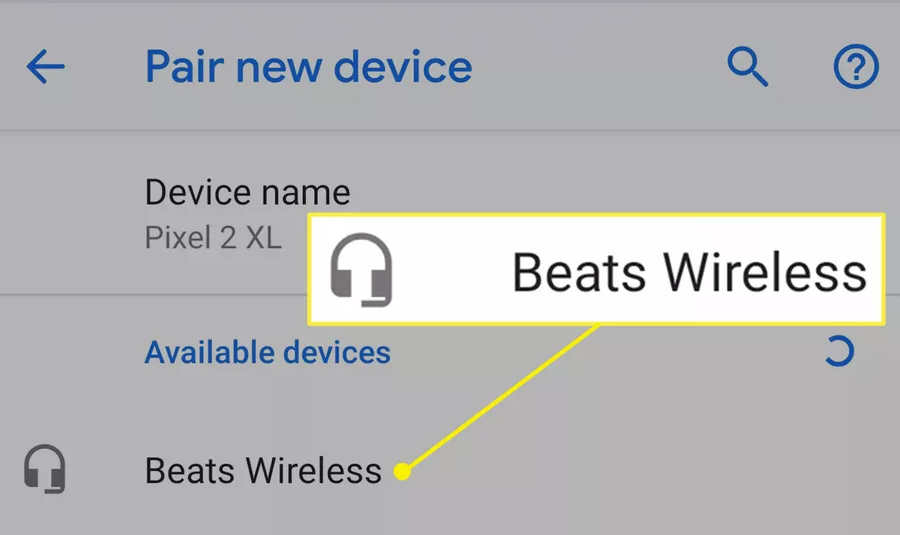
Your Beats headphones show as connected after they successfully pair.

Leave A Comment?