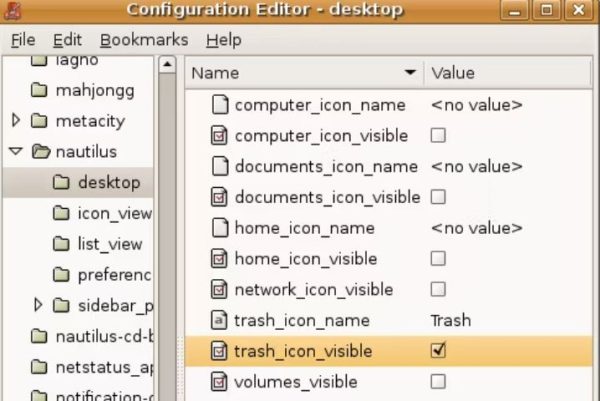Situatie
Solutie
Ubuntu has an option for adding a Trash Can icon to the desktop, which might be a comfort for those of you migrating from Windows. Just type gconf-editor into the Alt+F2 run dialog to open the Gnome Configuration Editor. Now browse down to the following key: apps \ nautilus \ desktop.
On the right hand side, you’ll see an entry called trash_icon_visible. Just check the box. You can also change the trash_icon_name if you’d like.
And there’s the icon.