Situatie
The SR18 is loaded with cutting-edge drum kits and electronic drums, one-shot hits, and modern percussion.
Sound for any cutting-edge musician’s performance and compositions. However, if you are looking to expand your sound plate, you can connect the SR18 to a computer and trigger software instruments in your favorite Digital Audio Workstations as well. This guide walks through the process of setting up the SR18 to trigger the software instruments built into Ableton Live Lite 8.
Solutie
1. You will need a MIDI interface that has the ability to connect to a computer. For the purposes of this article, we used an M-Audio M-Track, which has the necessary MIDI Input and USB connection to the computer for proper setup.
Connect a 5 pin MIDI cable to the MIDI OUT/THRU on the back of the SR18 module to your MIDI Interface MIDI IN port.
2. Open Ableton Live Lite 8.
3.Choose Live > Preferences (Mac) or Options > Preferences (Windows).
4. In the window that opens, select the MIDI/Sync tab. For both Input and Output choose your MIDI Interface.
5. Choose On for both Track and Remote for the M-Track MIDI Port Input.
6. If you notice any delay or latency, check and adjust your latency slider in Preferences > Audio, then close the menu.
7. Next, build your drum kit using the Ableton Instrument library. Inside Ableton, to the left, there is an Instrument Library. Click on The second icon down, which looks like a folder icon. It is called Live Devices. This instrument library will contain many different types of instruments including pianos, synths, drums, and more. The Drum Rack contains individual drums like snares, toms, kicks, etc. You can drag and drop each drum sound from the Drum Rack into the main mixer window. Each time an instrument is added, a new track is created.
8. Each drum sound chosen is assigned to a certain MIDI note and pad in Ableton. For each drum sound you select, it will be added to the Drum Rack Pad located at the bottom of your screen in Ableton. If you hover over the instrument in the Drum Rack Pad you will notice underneath the drum rack a MIDI Note is shown. Refer to image below. As you build your kit, take note of all the sounds that make up the kit and what the MIDI note is. As you add different drum sounds, they will show up in the Drum Rack Pad. You will use these MIDI note assignments to map out each pad on the SR18.

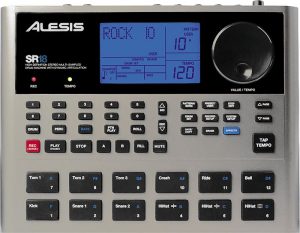

Leave A Comment?