Situatie
Solutie
Work with ChatGPT in full screen, or bring up a Spotlight-like mini window for quick conversations.
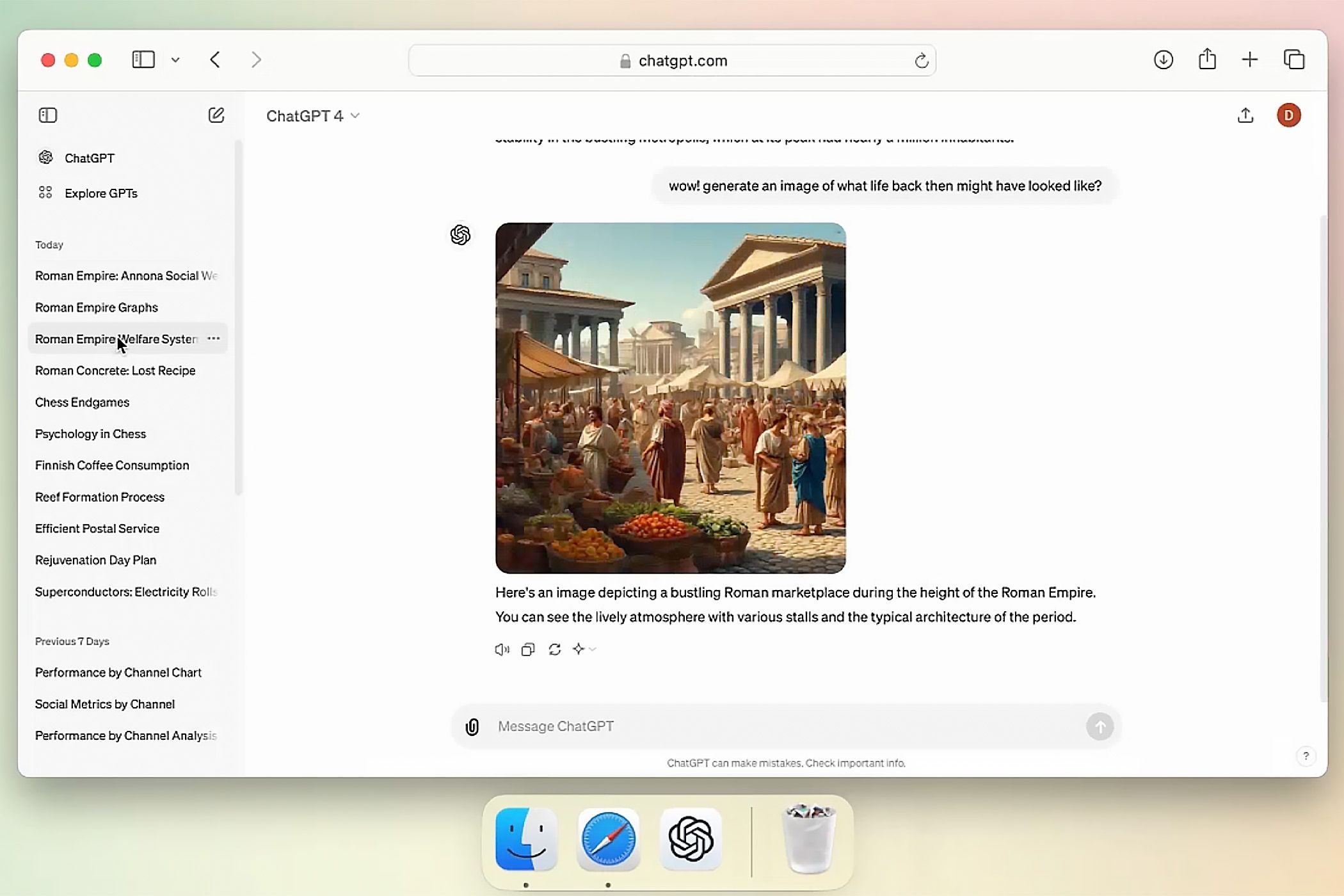
It’s been a long wait, but ChatGPT now has an official desktop app. The app is currently limited to macOS and requires a ChatGPT Plus membership, but free users will gain access a few weeks after launch.
Let’s start things off with a quick warning: the top Google Search results for “ChatGPT desktop download” are all scams. Don’t go to Google for this app. Open the ChatGPT website and get it from there.
Now that that’s out of the way, we can get to business. OpenAI revealed its ChatGPT desktop app during the “Spring Updates” press conference on May 13th. The highlight of this conference was GPT-4o, a retooled AI model that’s substantially faster and smarter than GPT-4 Turbo. All users, including free users, can access GPT-4o with full Vision, Memory, Browse, and Advanced Data Analytics functionality. Down the line, free and paid users will gain access to a Voice Mode that effectively turns ChatGPT into the AI from the movie Her.
The desktop app is relatively uninteresting when compared to these other announcements. Still, it’s a long overdue app, and it’s got some neat functionality. ChatGPT Desktop looks and feels very similar to the ChatGPT website, with conversation history in the sidebar, a model selection tool up top, and the ability to browse community-made GPTs in the GPT Store. These conversations are synced to the ChatGPT website and mobile app, of course, and you can press the “share” button to share a conversation at any time.
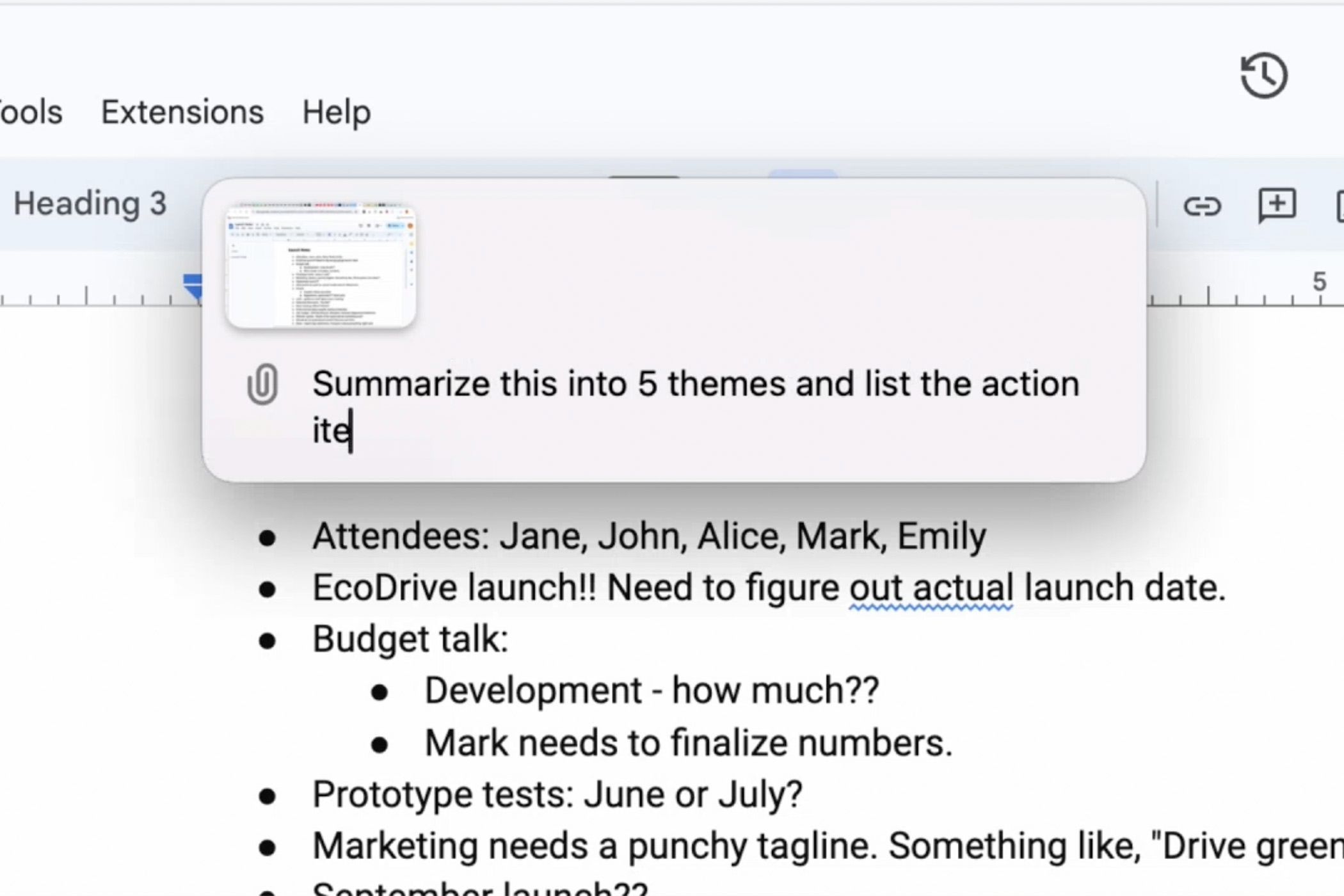
More notably, you can use a simple keyboard shortcut (Option + Space) to bring up a mini ChatGPT window at any time. This mini window looks very similar to macOS’ Spotlight search tool, which I assume is intentional, as they use nearly identical key bindings. This mini window should be useful when generating, copying, and pasting text for professional or creative work, though you can also drag screenshots or other images into the window for quick analysis. Some of GPT-4o’s vision and voice capabilities are also included in the desktop app. You can ask the app to look at what’s on your screen, for example, or press the headphone icon to start a voice conversation.
The ChatGPT desktop app can be installed from the ChatGPT website today if you’re a Plus user. Free users who want to try the desktop app can either wait a few weeks or open a Plus subscription by logging into the ChatGPT website and opening the model selection dropdown at the top of the home screen.

Leave A Comment?