Situatie
Do you need to insert a long list of options in a multiple-choice question? Typing all the different answers as individual choices can take forever and is likely to result in error. Luckily, if you have the list of options already typed into Excel or Word, you can copy and paste it straight into Microsoft Forms.
- First, make sure each option is in a separate row in Excel or a new paragraph in Word. Then, select them all, and press Ctrl+C.
- Now, head to your form in Microsoft Forms, click “Add New Question,” and create a “Choice” question.
- Next, type the question, and delete Option 2 by clicking the trash icon next to it.
Finally, select the text in the Option 1 field, and press Ctrl+V.
See how each item in the list appears magically as separate options for the respondent to select!


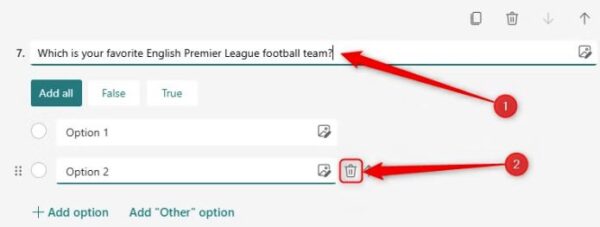
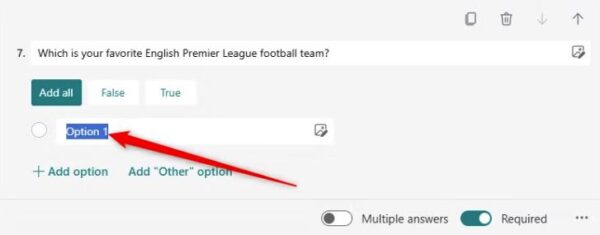
Leave A Comment?