Situatie
In caz ca nu vrem sa activam optiunea cipului TPM
Solutie
Pasi de urmat
Sub tabul “Computer Configuration” selectam “Administrative Template > Windows Components > Bitlocker Driver Encryption> Operating System Drives”.
Apasam “ Ok” si putem incepe criptarea fara cipul TPM.



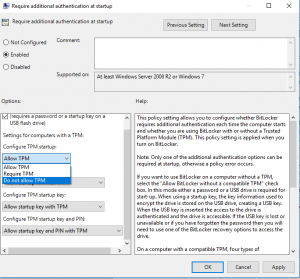
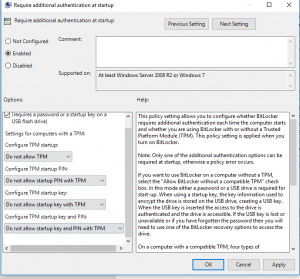
Leave A Comment?