Situatie
Cum sa aflam ip-ul public printr-o comanda in CMD
Solutie
Pasi de urmat
Deschiem CMD cu drepturi de administrator si tastam urmatoarea comanda:
nslookup myip.opendns.com. resolver1.opendns.com
In campul Non-authoritative answer, la randul Address, avem afisata adresa de IP public a locatiei in care ne aflam.

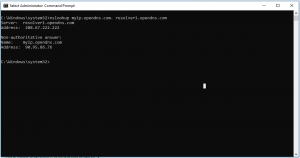
Leave A Comment?