Situatie
Pentru a creea un contact nou in Exchange Server 2013 trebuiesc urmati pasii de mai jos:
Solutie
- Se deschide Exchange Admin Center si se intra pe tab-ul contacts
2. In tab-ul contacts se de click pe “+” si se selecteaza mai contact
3. La ‘new mail contact” se completeaza campurile respective
Dupa completarea campurilor, contactul a fost creat si se poate verifica in Windows Server-> Server Manager->tools->Active Directory Users and Computers->exchange.com

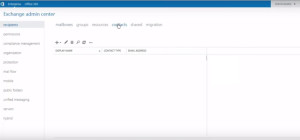
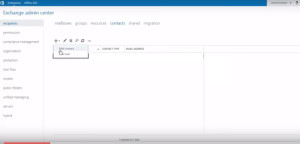
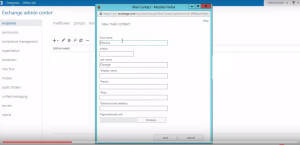
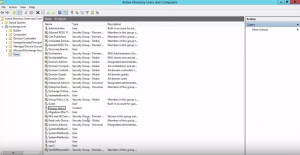
Leave A Comment?