Situatie
Maybe you got bored of the basic style of your mouse cursor(basic arrow) and you would like to have something new, something different but you don’t know how to do it.
Solutie
First step into changing your mouse cursor is to open control panel. The easiest way to open control panel is to type in the search bar “Control panel” and press enter.
At this point you have to change the view selection from “Category” into “Large icons” as shown in the image below.
After you selected “Large icons” you have to press on the mouse category.
After you selected mouse a new window will pop up, the one shown in the below image.
At this point, you have to go on the “Pointers” tab and select browse.
After you pressed “Browse” a new window will pop up with different aspects for your mouse. At this point all you have to do is to select the one you prefer and enjoy your new mouse cursor. For different styles of the cursor you can access http://www.rw-designer.com/cursor-library and download the one you would like to use. All you have to do is to download the archive, unzip it and then select the cursor from the location you extracted it.

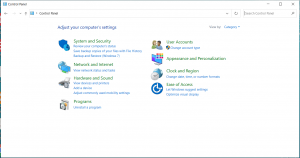
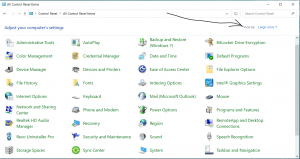
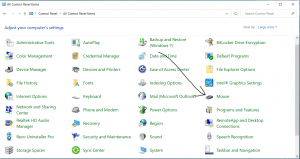

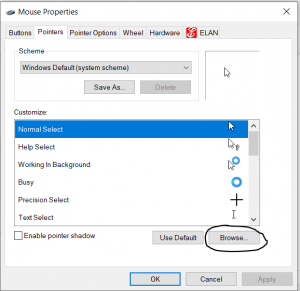
Leave A Comment?