Situatie
Ne apare mesajul Protected view cand deschidem o pagina in word (office). Ce e de facut?
Solutie
Pentru a dezactiva Protected view urmam pasii de mai jos:
- In pagina de word, intram in File, si selectam options
2. La categoria Trust Center selectam Trust Center Settings
3. Selectam Protected View si debifam cele 2 optiuni: “Enable Protected view for files originating from the Internet” si Enable Protected View for Outlook attachments”.

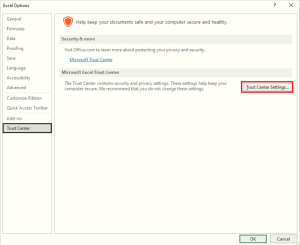
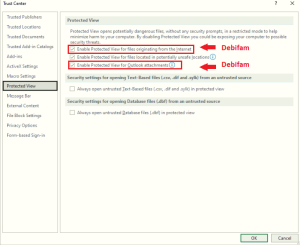
Leave A Comment?