Situatie
Solutie
With startup apps enabled, your computer will dedicate some memory and processing power to them when booting up. This can sometimes slow down the process. If there are apps you don’t need to use immediately after starting your computer, removing them from the list is a good way for your computer to use resources elsewhere, so it focuses on booting up faster.
To disable startup apps, press Win+i to open the Settings app, and go to Apps > Startup. From there, toggle off any startup apps you don’t need.

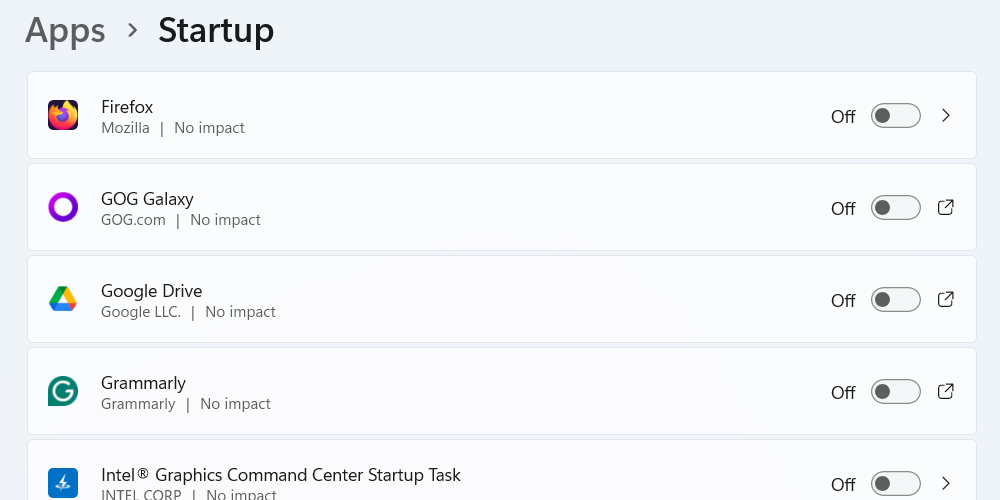
Leave A Comment?