Situatie
When you try to defragment the hard drive, you receive the following error, and the Remove Settings button does not work:
Solutie
1. Open Norton. If you see the My Norton window, next to Device Security, click Open.
2. In the Norton main window, click Settings.
3. In the Settings window, click Administrative Settings.
4. Turn off Idle Time Optimizer.
5. Click Apply.

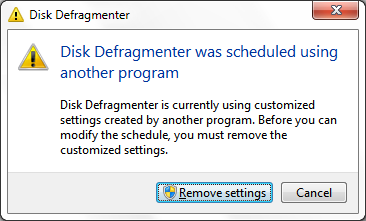

Leave A Comment?