Situatie
Eroarea 0x80070422 este des intalnita pe sistemul de operare Windows 10.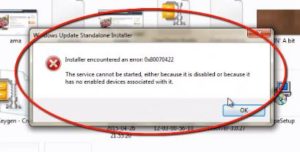
Solutie
1.Deschidem meniul “Start” apoi intram in “Control Panel”.
2.Intram in “Windows Update”.
3.Selectam “Change Settings” din meniul din stanga.
4.Selectam din tabelul de optiuni “Install updates automatically(recomended)”.
5.Apasam “Ok” pentru a salva.




Leave A Comment?