Situatie
Do you ever wanted to boot something from a bootable stick and not be able to see it in the boot menu?
Solutie
First of all you have to enter in the boot menu, commonly used keyboards for this are F12, DEL, F8, F2 depending of your PC/Laptop manufacturer. In order for you to enter to the boot menu you have to restart your device and press one of these buttons. After you pressed them you will see the menu from the next image:
In this step you have to press “Enter Setup” and you will see the menu from the next image.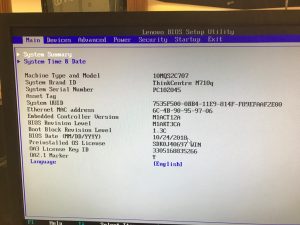
Here, you will have to move with the right arrow key to the “Startup” section. After reaching this step you will see the menu from the next image.
Here, you have to select “Primary Boot Sequence” and press Enter. After pressing the Enter key you will see the menu from the next image.
Here what you have to do is to go to the section, helped by the arrows, which includes your bootable stick, in this case the sequence including “USB HDD”. After you reach the sequence you have to press the key “X” from your keyboard and the sequence you need will be included into the boot sequence.
After you pressed the “X” key and the sequence have been moved up you have to press “F10” key in order for your changes to be saved.
At this point press Yes and after the restart the sequence you wanted to boot will appear in your boot menu.


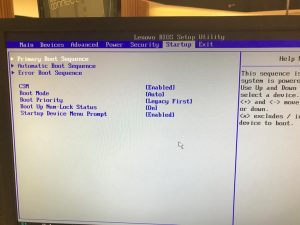
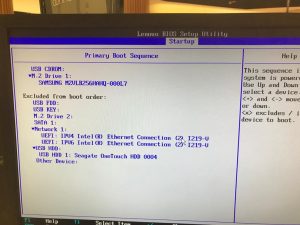
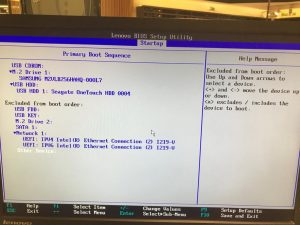

Leave A Comment?