Situatie
Solutie
Daca nu porneste explorer.exe la pornirea windows-ului, vom proceda in felul urmator:
Intram in start scriem run si comanda regedit.
Alegem apoi HKEY_LOCAL_MACHINE
Alegem mai departe SOFTWARE
Mai departe selectam MICROSOFT
Alegem Windows NT
Alegem Winlogon
Selectam Shell
Scriem explorer.exe si dam ok. Acum explorer.exe ar trebui sa functioneze.

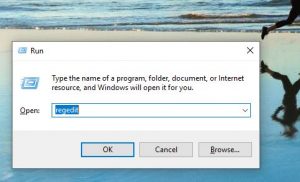

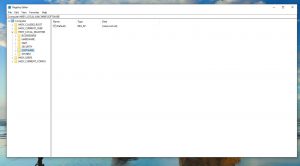



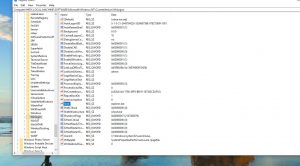
Leave A Comment?