Situatie
- View your screenshots, open Steam, go to “View”, then select “Screenshots” to see all of your screenshots.
- Select a game’s screenshots, then click the folder icon to view all the game’s screenshots in File Explorer.
Solutie
Pasi de urmat
How to Find Your Steam Screenshot Folder for Any Game
- The simplest way to find your screenshots is directly through Steam.
- Launch Steam, click “View” in the top left, and then click “Screenshots
The window that opens groups your screenshots by game and in reverse chronological order—so all of your screenshots for each game are together, and the game you screenshotted most recently will be right at the top. To view the screenshots for a game in File Explorer, click the folder icon in the top left or bottom right of the window. It doesn’t matter which.
If you want to narrow down your search, click the drop-down box near the top-left corner, then select the game you want to view.
The screenshot folder will open automatically in a new window. The path in the address bar is where the screenshots for that game are saved.

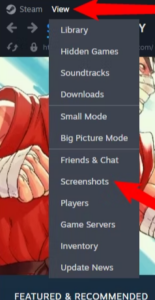
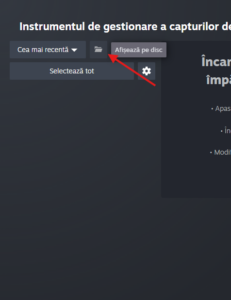
Leave A Comment?