Situatie
The webcam may display a black screen due to an upgrade to Windows 10 or due to an outdated webcam driver.
Solutie
- We will update the webcam driver.
- In the search box we will type Device Manager
- We will expand the Cameras menu and click Right on the camera name
- We will click on Update Driver
- We will click Browse my computer for drivers
- Left click on the option Let me pick from a list of available drivers on my computer
- Left-click on the USB Video device.
- Left-click on the Next button you have in the lower side of the window.

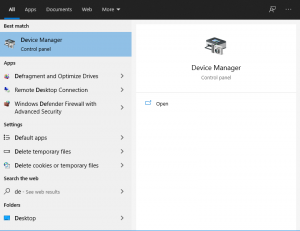
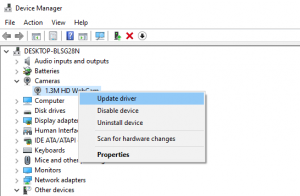
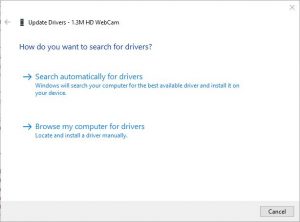
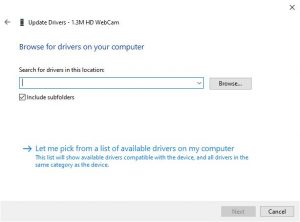
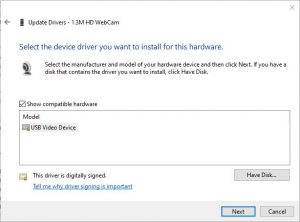
Leave A Comment?