Situatie
Maybe you have different users on your Laptop/Workstation and you want don’t want to let everyone have full rights of read/write on different folders. Well we are here to show you how to set up these rights on different users.
Solutie
First of all you have to go on the folder you want to set up those rights. For this example I created a folder named “test” to show you how to set up control on it.
After you chose the folder you have to press on it right click and then press on properties or easier, you can use the keys shortcut Alt + Enter and you will see the window from the next image.
After this windows pop up you have to select the Security tab.
Here, you have to press on edit and you will have a new window shown in the image below.
Here, press the “Add” button and you will see a new window presented in the image below.
In the new window you have to write the name of the user you want to have full control on that folder, or if you want to let anyone to have rights on it just write down “Everyone” and then press checknames. After you pressed on checknames you should have the result as shown in the image below.
After that press ok and you will have to apply the full control permission for that particular user or users.
At this point press “Apply” and then “OK” and that’s it! Now you have full permissions on that particular folder.


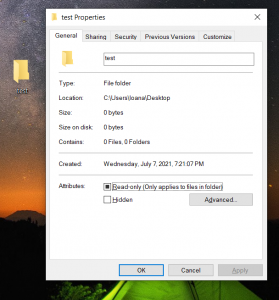
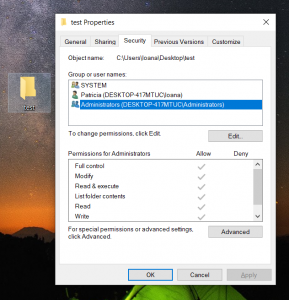
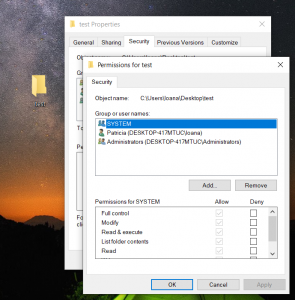
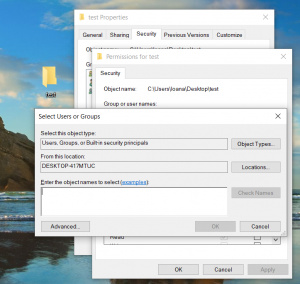
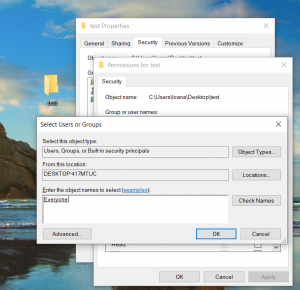
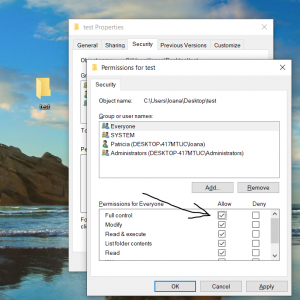
Leave A Comment?