Situatie
We can easily show or hide the taskview button in the taskbar by changing a registry key.
Solutie
First we need to open the Registry Editor. We can do that by searching “regedit” in windows search or by typing regedit in the Run window.
After we opened the Registry Editor we need to go to this path:
HKEY_CURRENT_USERSoftwareMicrosoftWindowsCurrentVersionExplorerAdvanced
Double-click on ShowTaskViewButton DWORD
and change the value to 1.
0 = Hide “Task view” button
1 = Show “Task view” button
After that we can click on OK and restart the computer.

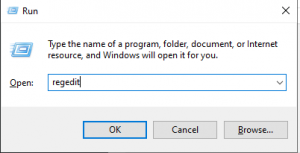
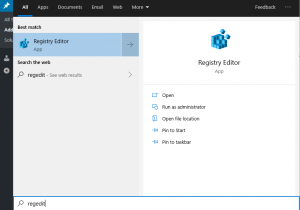
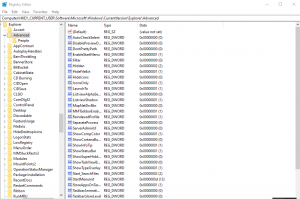
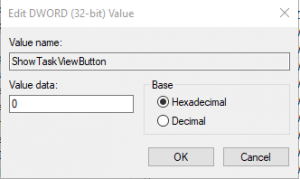
Leave A Comment?